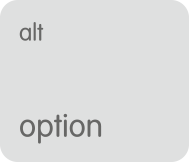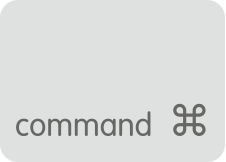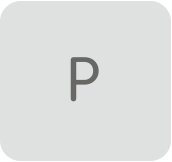In short, my macbook just doesn't preform an NVRAM/PRAM reset even when I follow the instructions (Holding down: Alt/Option + Command + P + R ) and just goes on to start the computer like normal.
A bit more info:
So I spilled a little water on my macbook, so I turned it off and put it in a bowl of rice. After a few days, it was fine. But when i tried to adjust the volume I only see a little "error sigh" underneath the volume icon. I looked up a few fixes and most seem to recommend a NVRAM/PRAM reset. So I've attempted one several times now, but as stated before it seems that my computer just doesn't go through with it.
Any help would be much appreciated, thanks!
The computer in question is a Macbook air (13-inch, 2017)
The "error sign" underneath the volume icon:

A bit more info:
So I spilled a little water on my macbook, so I turned it off and put it in a bowl of rice. After a few days, it was fine. But when i tried to adjust the volume I only see a little "error sigh" underneath the volume icon. I looked up a few fixes and most seem to recommend a NVRAM/PRAM reset. So I've attempted one several times now, but as stated before it seems that my computer just doesn't go through with it.
Any help would be much appreciated, thanks!
The computer in question is a Macbook air (13-inch, 2017)
The "error sign" underneath the volume icon: