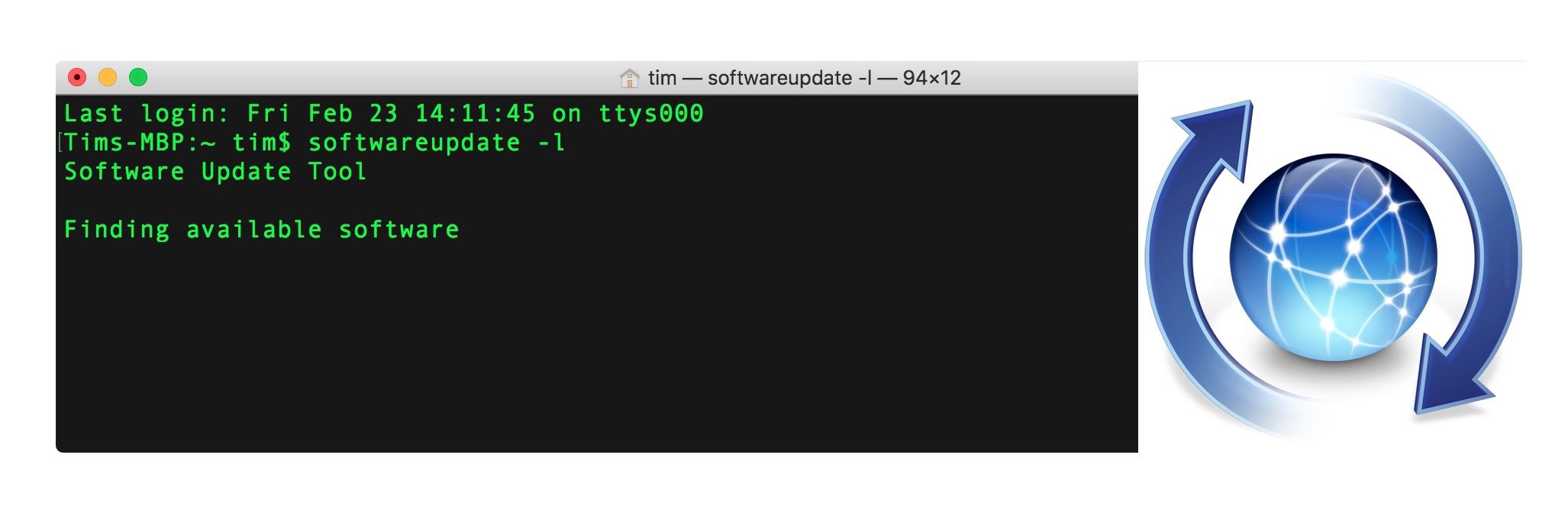As you may know, if you have a cable modem, the performance of your internet connection can be quite slow in the afternoon, and through the evening (when everyone else that connects to the same internet provider in your neighborhood is "catching up" on their day), each additional connection puts additional drag on the total connection.
So, not a good time of day.
If you don't want to inconvenience anyone, and that macOS is really important to you, then inconvenience yourself, and try the download when you know that fewer neighbors will be actively on line. When I used to have a really slow connection, and wanted a large download, I would do that download in the middle of the night-- 3 AM usually works pretty good for a time. (But, that was when I still had a dial-up connection, but, still, 3AM means minimal internet traffic (except for the weird internet lurkers, like me!) at least, in your local neighborhood...
(just a suggestion, and if 3 AM is way out of your personal needs (and I understand), try for 6 AM, go online before you have your breakfast, "normal" people should not be on line at that time of day, either