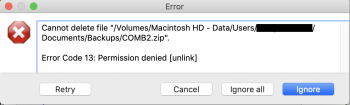I think many Mac users use FreeFileSync (FFS). I do, too. I use it to sync files and folders on my iMac to a MacBook Air and a portable hard drive. I recently upgraded the MacBook Air from Mojave to Catalina, but I decided to downgrade, so I went back to Mojave on the MacBook Air. My iMac stayed on Mojave. Both are 10.14.6.
Since I upgraded and then downgraded, FFS will not let me delete some files on the MacBook Air during sync. The "Macintosh HD - Data" folder is shared, as are all its subfolders and files, with "everybody" having read and write permission. I can't create exclusions because the files that won't delete are many with varied extensions--apparently, there's no pattern here. I've tried creating a new sync task, but there are still files that won't delete.
Anyone have an idea on how to solve this problem? Thanks.
Since I upgraded and then downgraded, FFS will not let me delete some files on the MacBook Air during sync. The "Macintosh HD - Data" folder is shared, as are all its subfolders and files, with "everybody" having read and write permission. I can't create exclusions because the files that won't delete are many with varied extensions--apparently, there's no pattern here. I've tried creating a new sync task, but there are still files that won't delete.
Anyone have an idea on how to solve this problem? Thanks.