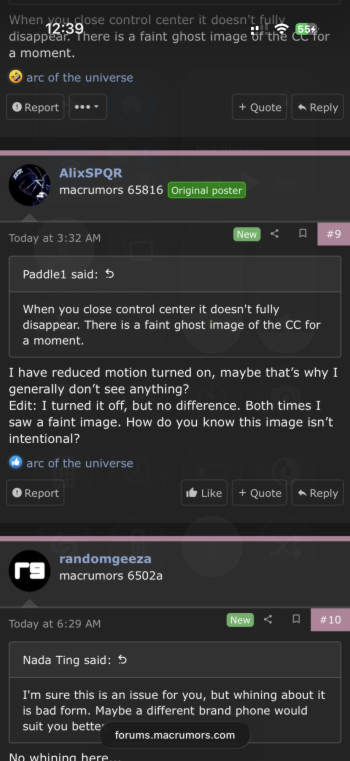As the title says, where are all the visual bugs? I have had a iPhone 17 for a month now, and the only thing I have noticed is that Liquid Glass doesn't work well with a black background, so I changed the backgrounds. Otherwise, and can't differ between faults and features regarding all the visual bugs (?) reported here. No difference between iOS 26 versions. But the bugs all seem evident to others. What's going on?
Got a tip for us?
Let us know
Become a MacRumors Supporter for $50/year with no ads, ability to filter front page stories, and private forums.
I don't see any visual bugs in iOS 26
- Thread starter AlixSPQR
- Start date
- Sort by reaction score
You are using an out of date browser. It may not display this or other websites correctly.
You should upgrade or use an alternative browser.
You should upgrade or use an alternative browser.
Some of them are inconsistent but the control center fading one is definitely there.
Most of my issues are with iPadOS, where a lot of the top navigation stuff glitches out, especially if you rotate the device or resize windows. My iOS experience is not so much bugs, as a total dislike for the entire aesthetic. But some people will say there is a bug when it is actually a change they dislike or just a lack of consistency between apps. And a lot of the real glitches have been ironed out in 26.1 and 26.2 beta. That said, I have been using Material 3 Expressive on a Pixel as my daily driver and it is just so much more refined and consistent.
"I don't see any visual bugs in iOS 26"
Look harder then. They are definately there!
Mail app on iOS26. The headers at the top of the mail box pages, come and go, jump in and jump out. Likewise with the Mailbox header itself. Making the mail box folders move about and become a moving target. Annoying as ****!
I'm sure this is an issue for you, but whining about it is bad form. Maybe a different brand phone would suit you better."I don't see any visual bugs in iOS 26"
Look harder then. They are definately there!
Mail app on iOS26. The headers at the top of the mail box pages, come and go, jump in and jump out. Likewise with the Mailbox header itself. Making the mail box folders move about and become a moving target. Annoying as ****!
I wouldn’t call that a visual bug, more like a normal bug. In Mail there are perpetual bugs. Like, I want to see three lines in preview. Mostly, there are none, only the header."I don't see any visual bugs in iOS 26"
Look harder then. They are definately there!
Mail app on iOS26. The headers at the top of the mail box pages, come and go, jump in and jump out. Likewise with the Mailbox header itself. Making the mail box folders move about and become a moving target. Annoying as ****!
I don’t see anything special. Can you guide me?Some of them are inconsistent but the control center fading one is definitely there.
When you close control center it doesn't fully disappear. There is a faint ghost image of the CC for a moment.I don’t see anything special. Can you guide me?
I have reduced motion turned on, maybe that’s why I generally don’t see anything?When you close control center it doesn't fully disappear. There is a faint ghost image of the CC for a moment.
Edit: I turned it off, but no difference. Both times I saw a faint image. How do you know this image isn’t intentional?
No whining here...I'm sure this is an issue for you, but whining about it is bad form. Maybe a different brand phone would suit you better.
Visual - Normal - Potato - PotartoI wouldn’t call that a visual bug, more like a normal bug. In Mail there are perpetual bugs. Like, I want to see three lines in preview. Mostly, there are none, only the header.
From all the forums I follow regarding iOS 26, it seems the redrawing of icons and folders when swiping through Home Screens is the most complained about visual issue. The images are both from my iPad Pro as it’s easier to catch the issue on the larger screen, but the same occurs on my phone, with contents of folders, which I use extensively. They take a second to appear when swiping back and forth through my 2 home screens. On my phone, it’s not just the app icons and website links within the folders that take a second to appear, but also individual app icons also will not be there for a split second when I swipe to another screen.
I had attempted to do what someone else here had suggested, reset my Home Screen layout from Settings on my iPad. That got rid of all my folders, but unfortunately caused me to have about 12 Home Screens with individual icons and no folders. However, there was absolutely no redrawing of icons afterward when swiping through those new home screens. But, after recreating my folders to reduce the number of Home Screens and get everything back the way I wanted, all the redrawing reoccurred.
My theory is that Liquid Glass, or some other system-intensive feature, taxes the devices’ systems in a way that’s not likely to be fixed in 26 even on the latest devices. I have a 17 Pro Max phone and M5 iPad Pro. I’m hopeful that iOS 27 will reduce these features and not burden the devices as much. If you use no folders, or only a few, you may well not notice the issues, but for the multitude that do, it’s not a good look. The images are a bit blurred as the redrawing is only momentarily visible, so capturing this in a screenshot is tricky.
I had attempted to do what someone else here had suggested, reset my Home Screen layout from Settings on my iPad. That got rid of all my folders, but unfortunately caused me to have about 12 Home Screens with individual icons and no folders. However, there was absolutely no redrawing of icons afterward when swiping through those new home screens. But, after recreating my folders to reduce the number of Home Screens and get everything back the way I wanted, all the redrawing reoccurred.
My theory is that Liquid Glass, or some other system-intensive feature, taxes the devices’ systems in a way that’s not likely to be fixed in 26 even on the latest devices. I have a 17 Pro Max phone and M5 iPad Pro. I’m hopeful that iOS 27 will reduce these features and not burden the devices as much. If you use no folders, or only a few, you may well not notice the issues, but for the multitude that do, it’s not a good look. The images are a bit blurred as the redrawing is only momentarily visible, so capturing this in a screenshot is tricky.
Attachments
Here is a screenshot to make it a little easier to see. The faint circle beneath the Like button is the most obvious. Definitely not intentional as it only started happening during the 26.1 beta.I have reduced motion turned on, maybe that’s why I generally don’t see anything?
Edit: I turned it off, but no difference. Both times I saw a faint image. How do you know this image isn’t intentional?
Hard to see if you're not looking for it. No argument there.
As an aside, I don't really enjoy engaging in a thread where the goal (at least for some) seems to be invalidating others experiences because you don't encounter, don't notice or don't care about a perceived issue. Visual issues are usually minor by definition, so I'm not really sure what you expected. Why tell someone to try another brand just because they notice a bug? Feels like the perceived severity of the "complaints" is getting taken out of proportion. (The reactions don't help either @arc of the universe)
Attachments
I have a new one happening on my work phone. When trying to type a text, the bar with the plus, and where you actually type the text appears, but there is nothing below...the keyboard is missing, and you can see everything under it like it's not there. The bar is in the lower middle of the screen, where it should be.
Happens about every 1/5 times typing a text. 26.1. Reboot hasn't helped. Default keyboard.
Happens about every 1/5 times typing a text. 26.1. Reboot hasn't helped. Default keyboard.
Last edited:
It’s bad form to complain about a bug in software? What are you talking about?I'm sure this is an issue for you, but whining about it is bad form.
It’s bad form to tell someone “if you don’t like it, leave” and Apple is supposedly the brand you go with for high quality attention to detail. So… huh?Maybe a different brand phone would suit you better.
Yes, I see it, thank you. If they are this minor I understand why I don’t notice them on the fly.Here is a screenshot to make it a little easier to see. The faint circle beneath the Like button is the most obvious. Definitely not intentional as it only started happening during the 26.1 beta.
Hard to see if you're not looking for it. No argument there.
As an aside, I don't really enjoy engaging in a thread where the goal (at least for some) seems to be invalidating others experiences because you don't encounter, don't notice or don't care about a perceived issue. Visual issues are usually minor by definition, so I'm not really sure what you expected. Why tell someone to try another brand just because they notice a bug? Feels like the perceived severity of the "complaints" is getting taken out of proportion. (The reactions don't help either @arc of the universe)
Minor or not, it’s still noticeable. Maybe it’s just not enough to bother you.Yes, I see it, thank you. If they are this minor I understand why I don’t notice them on the fly.
Just in case. Have you tried this setting?I wouldn’t call that a visual bug, more like a normal bug. In Mail there are perpetual bugs. Like, I want to see three lines in preview. Mostly, there are none, only the header.
No, I have three lines. You mean two work better? I'll give it a try.Just in case. Have you tried this setting?
View attachment 2581768
I’m sure the comment you replied to is an issue for you, but whining about it is bad form. Maybe a different activity would suit you better.I'm sure this is an issue for you, but whining about it is bad form. Maybe a different brand phone would suit you better.
You are absolutely right, my dear chap, since I don't notice them, they don't bother me.Minor or not, it’s still noticeable. Maybe it’s just not enough to bother you.
I've never seen this on any of my devices, throughout even the early beta process.When you close control center it doesn't fully disappear. There is a faint ghost image of the CC for a moment.
I don’t see this one at all. I just tried dozens of times and don’t have anything like this.When you close control center it doesn't fully disappear. There is a faint ghost image of the CC for a moment.
Edit: I see that you said it started on the 26.1 beta. Are you still using beta software?
No, I'm on 26.1 final. I didn't discover this myself, it was discussed in the pinned bug fixes/changes thread a few weeks back.I don’t see this one at all. I just tried dozens of times and don’t have anything like this.
Edit: I see that you said it started on the 26.1 beta. Are you still using beta software?
Register on MacRumors! This sidebar will go away, and you'll see fewer ads.