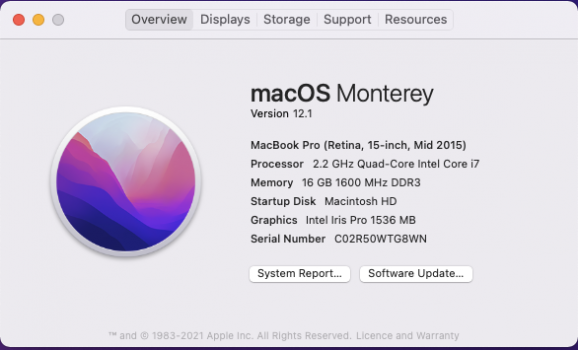Sorry for the dramatic title, but i'm literally about to lose the plot
My son really wants to play a game called Beam NG (Windows only) which is on Steam, so i gave him my old iMac for Christmas with the intention of installing bootcamp and getting it set up on there.
After a couple of weeks p1ssing around, it became clear that due to the age of the iMac (2010), it was an absolute nightmare trying to get bootcamp installed on there. So i reluctantly gave up
I've just got myself a new M1 Max Macbook Pro (fully specd), so i thought i'd give my son my old Macbook Pro (2015) and get Bootcamp installed on there as it was less of a mess around than the iMac
Turns out that was a bit of a nightmare also, as whenever i tried to partition the HD for Bootcamp, it kept telling me there wasn't enough space to create the partition (even though i did have enough space). Ended up deleting nearly everything on the laptop until it allowed me to create the partition and install bootcamp.
Thought that was the end of my issues, but when i finally got windows installed, i then installed Steam and then installed the Beam NG game...... only to find that the game won't run on this laptop. It was increadibly slow and was completly unplayable. It tells me that i shouldn't use the Intel graphics card and should switch to the dedicated graphics card..... but there's only the Intel graphics card on this laptop (i think - see attachment for spec).
At this point i'm ready to throw the teddy out the pram, but being the stubborn bugger that i am, i can't give up.
So i tell myself that i'll install bootcamp on my new M1 Max MBP seeing as it's got the most powerful GPU and all the bells and whistles, surely that can't fail me. But then i read that you can't install bootcamp on the M1 Macs!?!?!?!?!
Can someone please tell me the best way to get Steam NG playing on either the old MBP (spec attached).... can i upgrade the graphics card (if so, how much), can i change the sttings on the laptop? or is there some way that i can run a Windows game on the new M! Max MBP without Bootcamp????
TIA
My son really wants to play a game called Beam NG (Windows only) which is on Steam, so i gave him my old iMac for Christmas with the intention of installing bootcamp and getting it set up on there.
After a couple of weeks p1ssing around, it became clear that due to the age of the iMac (2010), it was an absolute nightmare trying to get bootcamp installed on there. So i reluctantly gave up
I've just got myself a new M1 Max Macbook Pro (fully specd), so i thought i'd give my son my old Macbook Pro (2015) and get Bootcamp installed on there as it was less of a mess around than the iMac
Turns out that was a bit of a nightmare also, as whenever i tried to partition the HD for Bootcamp, it kept telling me there wasn't enough space to create the partition (even though i did have enough space). Ended up deleting nearly everything on the laptop until it allowed me to create the partition and install bootcamp.
Thought that was the end of my issues, but when i finally got windows installed, i then installed Steam and then installed the Beam NG game...... only to find that the game won't run on this laptop. It was increadibly slow and was completly unplayable. It tells me that i shouldn't use the Intel graphics card and should switch to the dedicated graphics card..... but there's only the Intel graphics card on this laptop (i think - see attachment for spec).
At this point i'm ready to throw the teddy out the pram, but being the stubborn bugger that i am, i can't give up.
So i tell myself that i'll install bootcamp on my new M1 Max MBP seeing as it's got the most powerful GPU and all the bells and whistles, surely that can't fail me. But then i read that you can't install bootcamp on the M1 Macs!?!?!?!?!
Can someone please tell me the best way to get Steam NG playing on either the old MBP (spec attached).... can i upgrade the graphics card (if so, how much), can i change the sttings on the laptop? or is there some way that i can run a Windows game on the new M! Max MBP without Bootcamp????
TIA