Hello everyone,
I have a recent iPhone 5s from work which is plagued by a very yellow tint display.
I was hoping when I bought an iPhone SE that it would be better. Unfortunately, the model I got had the exact same dull yellow tint display. Bad luck again
I visited a local apple store to see that some iPhone SE models were perfect with a normal display and some had the same dull yellow tint display. Maybe there are 2 display manufacturers ?
Anyway, since the iPhone SE I got was complicated to return (from a carrier) and above all, it seems that yellow tint display are very common (so any exchange could result in the exact same display), I tried to play with iOS 10 Public Beta and its new Color Filters option.
Normally Color Filters is made for another purpose but I was able to achieve something that seems balanced with this setting :
General > Accessibility > Display Accommodations > Color Filters > Toggle Color Filters > Select Color Tint
Then put "Intensity" at minimum, and I placed hue like on the image below ("Nuance" in French) :
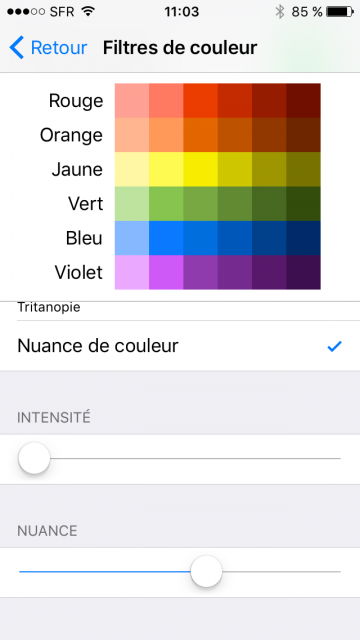
It's very hard to find the right balance since "Hue" can result in very wrong colors, but there is just a place that seems "right" and was able to achieve the slightly bluer display (but still right colors) I was looking for.
The iPhone SE with iOS 10 is on the left, the iPhone 5s in the middle, and an iPhone 6s Plus, which I find perfect colorwise is on the right (before the setting iPhone SE and iPhone 5s were exactly the same) :

I know the result is slight blueish but I find it so much better !
It proves proper color calibration settings would be the easy solution to people who complain about yellow tint displays without the need to exchange it several times !
I have a recent iPhone 5s from work which is plagued by a very yellow tint display.
I was hoping when I bought an iPhone SE that it would be better. Unfortunately, the model I got had the exact same dull yellow tint display. Bad luck again
I visited a local apple store to see that some iPhone SE models were perfect with a normal display and some had the same dull yellow tint display. Maybe there are 2 display manufacturers ?
Anyway, since the iPhone SE I got was complicated to return (from a carrier) and above all, it seems that yellow tint display are very common (so any exchange could result in the exact same display), I tried to play with iOS 10 Public Beta and its new Color Filters option.
Normally Color Filters is made for another purpose but I was able to achieve something that seems balanced with this setting :
General > Accessibility > Display Accommodations > Color Filters > Toggle Color Filters > Select Color Tint
Then put "Intensity" at minimum, and I placed hue like on the image below ("Nuance" in French) :
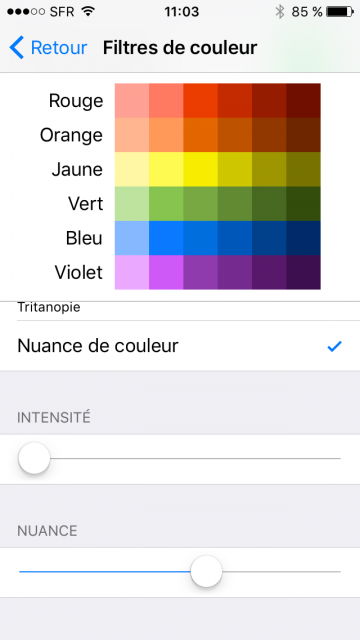
It's very hard to find the right balance since "Hue" can result in very wrong colors, but there is just a place that seems "right" and was able to achieve the slightly bluer display (but still right colors) I was looking for.
The iPhone SE with iOS 10 is on the left, the iPhone 5s in the middle, and an iPhone 6s Plus, which I find perfect colorwise is on the right (before the setting iPhone SE and iPhone 5s were exactly the same) :

I know the result is slight blueish but I find it so much better !
It proves proper color calibration settings would be the easy solution to people who complain about yellow tint displays without the need to exchange it several times !




