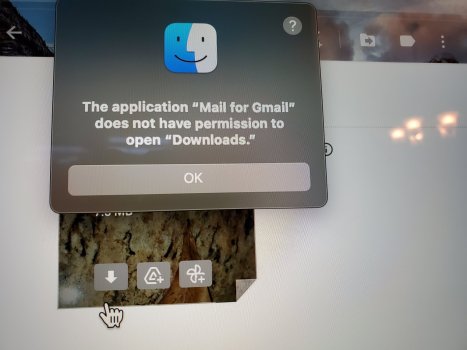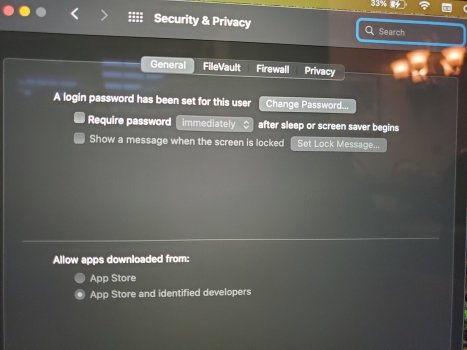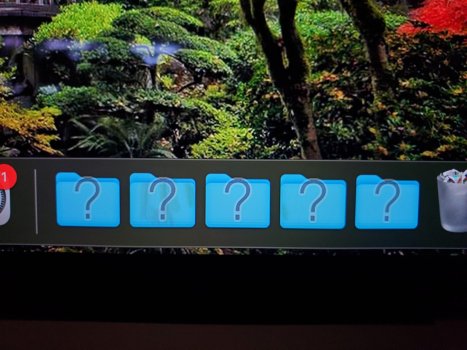Got a tip for us?
Let us know
Become a MacRumors Supporter for $50/year with no ads, ability to filter front page stories, and private forums.
I give up trying to fix this
- Thread starter 420benz
- Start date
- Sort by reaction score
You are using an out of date browser. It may not display this or other websites correctly.
You should upgrade or use an alternative browser.
You should upgrade or use an alternative browser.
in System Preferences, search for Security and PrivacyDon't know what that meens
then add or allow the google mail program to be allowed full access to your computer:
Here are the steps, as @MBAir2010 highlighted:
 support.apple.com
support.apple.com
Control access to files and folders on Mac
On your Mac, control which apps and websites can access your files and folders in your Desktop, Downloads, and Documents folders.
What you mean by attaching this picture? it just shows a lot of folders that do not exist any more added to the dock. Right click each one and select "Options → Remove from Dock".
Did you enable automatic login?

Did you enable automatic login?
Did you read my post? I am trying to remove the login password and i just tried it again and after a restart all of my shortcut folders were lost. Why??Ok fixed it Thanks
Now I still need to log in with a password. I did the add old password then new password then did a restart but I must be doing something
wrong. I just did it again and still had to log in. And this happened all ????
No, you wrote:
How can I possibly guess you want to remove the password, if you just wrote "I added the new password"?
So you want to have to press "Enter" key when logging in? Why? Didn't you want to not to have to? Which is "automatic login"?
You probably removed access to your folders while trying to "change the password".
I did the add old password then new password
How can I possibly guess you want to remove the password, if you just wrote "I added the new password"?
So you want to have to press "Enter" key when logging in? Why? Didn't you want to not to have to? Which is "automatic login"?
You probably removed access to your folders while trying to "change the password".
I fixed the problem. Thanks to All.No, you wrote:
How can I possibly guess you want to remove the password, if you just wrote "I added the new password"?
So you want to have to press "Enter" key when logging in? Why? Didn't you want to not to have to? Which is "automatic login"?
You probably removed access to your folders while trying to "change the password".
Register on MacRumors! This sidebar will go away, and you'll see fewer ads.