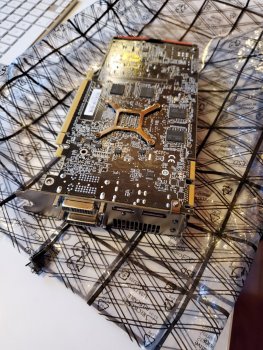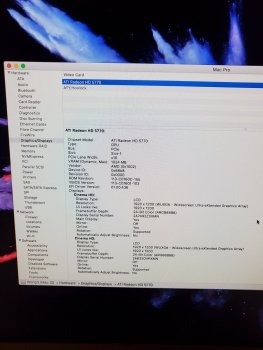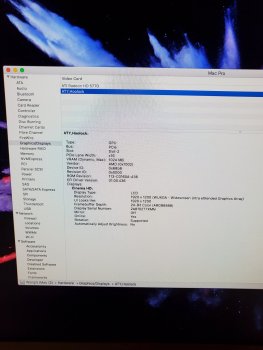I just picked up a 5770 for 10 bucks.
I currently have a 5.1 with a existing 5770 can I just add another one?
Is it just plug and play?
I would like to run my third monitor and possibly a fourth off of the second 5770.
I currently have a 5.1 with a existing 5770 can I just add another one?
Is it just plug and play?
I would like to run my third monitor and possibly a fourth off of the second 5770.