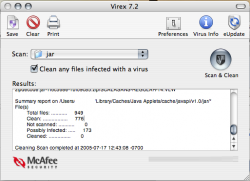More accurately, 173 possibly infected files according to Virex 7.2.
Virex didn't delete them, didn't clean them, and didn't tell me which ones were possibly infected, so what do I do with this info? Is this something I should worry about or take some action against? If so what action?
Home Folder Scan Results:
Total files: ........... 23827
Clean: ................. 23644
Not scanned: ........... 10
Possibly Infected: ..... 173
Cleaned: ............... 0
Thanks for any helpful suggestions.
Virex didn't delete them, didn't clean them, and didn't tell me which ones were possibly infected, so what do I do with this info? Is this something I should worry about or take some action against? If so what action?
Home Folder Scan Results:
Total files: ........... 23827
Clean: ................. 23644
Not scanned: ........... 10
Possibly Infected: ..... 173
Cleaned: ............... 0
Thanks for any helpful suggestions.