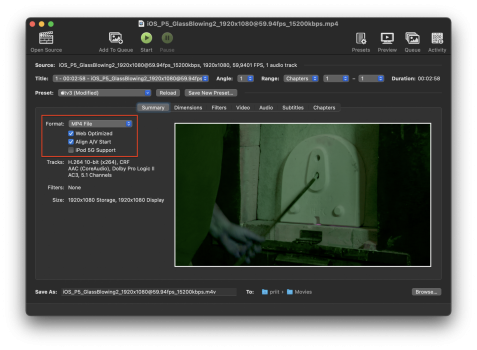Got a tip for us?
Let us know
Become a MacRumors Supporter for $50/year with no ads, ability to filter front page stories, and private forums.
I have a bunch of videos that won't play on Apple TV. Is there a way to fix it?
- Thread starter PinkyMacGodess
- Start date
- Sort by reaction score
You are using an out of date browser. It may not display this or other websites correctly.
You should upgrade or use an alternative browser.
You should upgrade or use an alternative browser.
if you open in vlc on the computer you can see exactly what's being used
VLC on the aTV might work, but it has less support for codecs than on the computer, so there's a chance you'll get nothing
Infuse on the aTV is pretty good about playing things that don't work elsewhere.
both of these will connect over the network to windows shares from any computer.
plex will definitely work, it will convert files as needed so they play on the aTV (or any number of other mobiles, tablets, smart TVs, streaming devices, or web browser) , sometimes it's just re-packags the streams, so it doesn't use much processing.
for plex, you'll need to have a computer on and running the plex server software, it will run on any computer, and some NAS devices, If the server has to do a lot of re-encoding, you'll need a decently powered server.
VLC on the aTV might work, but it has less support for codecs than on the computer, so there's a chance you'll get nothing
Infuse on the aTV is pretty good about playing things that don't work elsewhere.
both of these will connect over the network to windows shares from any computer.
plex will definitely work, it will convert files as needed so they play on the aTV (or any number of other mobiles, tablets, smart TVs, streaming devices, or web browser) , sometimes it's just re-packags the streams, so it doesn't use much processing.
for plex, you'll need to have a computer on and running the plex server software, it will run on any computer, and some NAS devices, If the server has to do a lot of re-encoding, you'll need a decently powered server.
It seems like Apple is always tweaking what files will and won’t play natively on the ATV. Apple would much rather you pay them for content instead of ripping media you already own for free. For this reasons I have both Infuse and Plex installed on all my ATVs. They’re the only media players I use. So far they’ve both played every codec I’ve thrown at them flawlessly. Unless you intend to buy all your content from Apple one or both of these apps is essential.
If you encode everything with industry standard codecs like H.264 and now H.265, Apple products play them fine. It’s only the pre-standard codecs that aren’t supported.It seems like Apple is always tweaking what files will and won’t play natively on the ATV. Apple would much rather you pay them for content instead of ripping media you already own for free. For this reasons I have both Infuse and Plex installed on all my ATVs. They’re the only media players I use. So far they’ve both played every codec I’ve thrown at them flawlessly. Unless you intend to buy all your content from Apple one or both of these apps is essential.
Sure. But the OP stated she’d rather not have to go back and rerip everything. A quick way to address her problem is to install a third party app that will play her shows. Problem solved.If you encode everything with industry standard codecs like H.264 and now H.265, Apple products play them fine. It’s only the pre-standard codecs that aren’t supported.
First thing to note... you will never rip a DVD to play natively on the AppleTV without having to use some back door approach. The ecosystem is set up to prevent you from doing so. You can still watch said content, just have to jump through more hoops than had you just bought it from Apple in the first place. "Hoops" would be third party apps to play them with... Plex, Infuse, the like. Just because you can convert content to AppleTV compliant formats doesn't mean you can watch them as if they were purchased from Apple on your AppleTV. Again, Apple makes sure that won't happen... directly.
If you ripped the DVDs to the wrong codec, you are better off re-ripping them to the correct codec than trying to transcode them to another codec after the fact. Some processes are lossless others are not. Lossless codecs like .mkv can be transcoded to something else. H.264 for example is not lossless so trying to transcode it to something else will result in a degraded copy.
This is the fun thing about formats... as time goes on, formats change... the problem is, you need the original source to properly transcode them from one format to another over time for the best possible outcome. Eventually your source is so old as to not even translate to a relevant format. Example being source is 720p and you want to be able to watch it on a 4K device without looking like a postage stamp or a pixelated mess.
Eventually that precious video library becomes that old reel to reel collection that your grandfather had... sure you can still watch it, but eventually, you will never want to. I remember when everyone had these massive VHS collections... which degraded every time you watched them. Then DVDs came out. People tried to copy their VHS movies to DVD... degraded copies at best, so they eventually replaced them with actual DVDs. Now DVDs are being ripped to streaming formats... but they change like the hours in the day. Try as you might, you will always succumb to the latest formats eventually and have to toss your old collection in the end. Because time has never been on your side.
In the end, that's the goal of streaming services... to get you to let them be your library. They are responsible for making sure the formats remain relevant. All you need to do is pay a fee to see them. Eventually convenience wins over thriftiness. It just takes a little time.
If you ripped the DVDs to the wrong codec, you are better off re-ripping them to the correct codec than trying to transcode them to another codec after the fact. Some processes are lossless others are not. Lossless codecs like .mkv can be transcoded to something else. H.264 for example is not lossless so trying to transcode it to something else will result in a degraded copy.
This is the fun thing about formats... as time goes on, formats change... the problem is, you need the original source to properly transcode them from one format to another over time for the best possible outcome. Eventually your source is so old as to not even translate to a relevant format. Example being source is 720p and you want to be able to watch it on a 4K device without looking like a postage stamp or a pixelated mess.
Eventually that precious video library becomes that old reel to reel collection that your grandfather had... sure you can still watch it, but eventually, you will never want to. I remember when everyone had these massive VHS collections... which degraded every time you watched them. Then DVDs came out. People tried to copy their VHS movies to DVD... degraded copies at best, so they eventually replaced them with actual DVDs. Now DVDs are being ripped to streaming formats... but they change like the hours in the day. Try as you might, you will always succumb to the latest formats eventually and have to toss your old collection in the end. Because time has never been on your side.
In the end, that's the goal of streaming services... to get you to let them be your library. They are responsible for making sure the formats remain relevant. All you need to do is pay a fee to see them. Eventually convenience wins over thriftiness. It just takes a little time.
If you know what you are doing, then aTV is no different from any other player. It's just that it has very limited, albeit quite stable support for formats. AVC video and AAC+AC3 audio have been supported since very first aTV and FrontRow. And only supported container is MP4 (now an ISO standard, btw). Later HEVC video and E-AC3 audio with Dolby Atmos have been added to the list.It seems like Apple is always tweaking what files will and won’t play natively on the ATV. Apple would much rather you pay them for content instead of ripping media you already own for free.
To check, what might be wrong with your rips and converted files, use MediaInfo tool. In general, HandBrake never fails to produce aTV compatible output. Just make sure you use the correct preset and take care of audio settings.
Do bear in mind, that DVD video encoding standard (MPEG-2) predates the H.264/AVC (i.e. Blu-ray) era and can not play natively on aTV. So needs to be converted using HandBrake. And I repeat - it has yet to fail on me, compatibility-wise.
That's their wish and vision for blockbusters. I still like to have control over my media library and do not entrust it to someone else's computer/storage system.In the end, that's the goal of streaming services... to get you to let them be your library. They are responsible for making sure the formats remain relevant. All you need to do is pay a fee to see them. Eventually convenience wins over thriftiness. It just takes a little time.
And on top of that - I have a library of my own home videos, from my own camera.
I even digitalised movies my father took of me on 8mm film! These things will never be available from any streaming service. So I store them on my own iTunes server. And when I am at it, I store all my other media there as well.
Has worked without problems so far.
One just needs to put some effort in to make sure they are all encoded properly. If you also add metadata, you can organise your media library exactly the same way it looks in iTunes store, TV+ or Plex library for that matter.
If you do not want to bother - take Plex (server) or Infuse (client) or both - and let them try their best in getting the metadata from public sources and handling different codecs and file formats for you.
PS Make sure you have the Web Optimised option checked! It moves the essential movie info to the beginning of MP4 file, so that aTV does not need to skim through the whole file first just to get to the playback metadata (encoding, frame size, framerate etc).
Attachments
Last edited:
Is there a quick and dirty way to see what the encoding is
Checkout mediainfo:

MediaInfo
MediaInfo is a convenient unified display of the most relevant technical and tag data for video and audio files
Register on MacRumors! This sidebar will go away, and you'll see fewer ads.