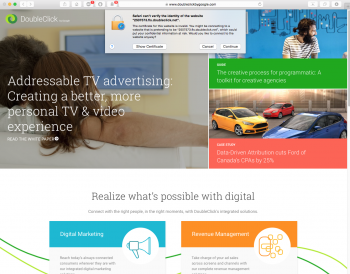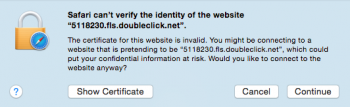Download and run the app
Etrecheck. That will create an anonymized report showing everything running on your system, including any hidden launch items that may be causing this. Post the report here for us to take a look for you.
EtreCheck version: 2.9.12 (265)
Report generated 2016-06-28 10:54:46
Download EtreCheck from https://etrecheck.com
Runtime 2:01
Performance: Excellent
Click the
[Support] links for help with non-Apple products.
Click the
[Details] links for more information about that line.
Click the
[Check files] link for help with unknown files.
Problem: Other problem
Description:
Adware is hijacking my Safari Browser and redirecting me. I suspect the phrase “DoubleClick.net”
Hardware Information: ⓘ
MacBook Pro (Retina, Mid 2012)
[Technical Specifications] -
[User Guide] -
[Warranty & Service]
MacBook Pro - model: MacBookPro10,1
1 2.6 GHz Intel Core i7 CPU: 4-core
16 GB RAM Not upgradeable
BANK 0/DIMM0
8 GB DDR3 1600 MHz ok
BANK 1/DIMM0
8 GB DDR3 1600 MHz ok
Bluetooth: Good - Handoff/Airdrop2 supported
Wireless: en0: 802.11 a/b/g/n
Battery: Health = Normal - Cycle count = 57
Video Information: ⓘ
Intel HD Graphics 4000
NVIDIA GeForce GT 650M - VRAM: 1024 MB
Color LCD 2880 x 1800
Thunderbolt Display 2560 x 1440
System Software: ⓘ
OS X Yosemite 10.10 (14A389) - Time since boot: about one day
Disk Information: ⓘ
APPLE SSD SM512E disk0 : (500.28 GB) (Solid State - TRIM: Yes)
EFI (disk0s1) <not mounted> : 210 MB
Recovery HD (disk0s3) <not mounted> [Recovery]: 650 MB
Macintosh HD (disk1) / : 499.05 GB (175.41 GB free)
Core Storage: disk0s2 499.42 GB Online
USB Information: ⓘ
Apple, Inc. Keyboard Hub
Logitech USB Receiver
Apple Inc. Apple Keyboard
Apple Inc. Apple Internal Keyboard / Trackpad
Apple Inc. BRCM20702 Hub
Apple Inc. Bluetooth USB Host Controller
Apple Inc. FaceTime HD Camera (Built-in)
Apple Inc. Apple Thunderbolt Display
Apple Inc. Display Audio
Apple Inc. FaceTime HD Camera (Display)
Thunderbolt Information: ⓘ
Apple Inc. thunderbolt_bus
Apple Inc. Thunderbolt Display
Gatekeeper: ⓘ
Mac App Store and identified developers
Unknown Files: ⓘ
/Library/LaunchDaemons/com.quest.rc.ipwatchd.plist
/opt/quest/sbin/ipwatchd /opt/quest/sbin/dnsupdate
/Library/LaunchDaemons/com.quest.vasd.plist
/opt/quest/sbin/vasd -D -p /var/opt/quest/vas/vasd/.vasd.pid
2 unknown files found. [Check files]
Kernel Extensions: ⓘ
/Library/Application Support/Symantec/AntiVirus
[loaded] com.symantec.kext.SymAPComm (100.1f1 - SDK 10.6 - 2016-06-28)
[Support]
/Library/Extensions
[loaded] com.symantec.kext.internetSecurity (5.2.1 - SDK 10.6 - 2015-09-25)
[Support]
[loaded] com.symantec.kext.ips (3.5.1 - SDK 10.6 - 2015-09-25)
[Support]
[loaded] com.symantec.kext.ndcengine (1.0 - SDK 10.6 - 2015-09-25)
[Support]
/System/Library/Extensions
[loaded] com.seagate.driver.PowSecDriverCore (5.2.6 (26925) - SDK 10.4 - 2015-09-25)
[Support]
[not loaded] com.wacom.kext.pentablet (Pen Tablet 5.3.5-4 - SDK 10.9 - 2015-09-25)
[Support]
/System/Library/Extensions/Seagate Storage Driver.kext/Contents/PlugIns
[not loaded] com.seagate.driver.PowSecLeafDriver_10_4 (5.2.6 (26925) - SDK 10.4 - 2014-08-15)
[Support]
[not loaded] com.seagate.driver.PowSecLeafDriver_10_5 (5.2.6 (26925) - SDK 10.5 - 2014-08-15)
[Support]
[not loaded] com.seagate.driver.SeagateDriveIcons (5.2.6 (26925) - SDK 10.4 - 2014-08-15)
[Support]
System Launch Agents: ⓘ
[not loaded] 5 Apple tasks
[loaded] 134 Apple tasks
[running] 64 Apple tasks
System Launch Daemons: ⓘ
[running] com.seagate.TBDecorator.plist (2013-10-11)
[Support]
[not loaded] 43 Apple tasks
[loaded] 131 Apple tasks
[running] 88 Apple tasks
Launch Agents: ⓘ
[not loaded] com.adobe.AAM.Updater-1.0.plist (2016-05-05)
[Support]
[loaded] com.citrix.AuthManager_Mac.plist (2013-03-06)
[Support]
[running] com.citrix.ReceiverHelper.plist (2013-03-06)
[Support]
[running] com.citrix.ServiceRecords.plist (2013-03-06)
[Support]
[loaded] com.oracle.java.Java-Updater.plist (2013-05-08)
[Support]
[running] com.symantec.uiagent.application.plist (2014-09-12)
[Support]
[running] com.wacom.pentablet.plist (2014-08-20)
[Support]
[running] net.juniper.pulsetray.plist (2014-12-29)
[Support]
[loaded] org.macosforge.xquartz.startx.plist (2012-09-27)
[Support]
Launch Daemons: ⓘ
[loaded] com.adobe.SwitchBoard.plist (2013-08-05)
[Support]
[failed] com.adobe.fpsaud.plist (2016-04-15)
[Support]
[running] com.fitbit.galileod.plist (2012-10-05)
[Support]
[loaded] com.logmein.join.me.update-helper.plist (2014-09-12)
[Support]
[loaded] com.malwarebytes.HelperTool.plist (2016-06-28)
[Support]
[loaded] com.microsoft.office.licensing.helper.plist (2011-03-10)
[Support]
[loaded] com.oracle.java.Helper-Tool.plist (2013-05-08)
[Support]
[running] com.quest.rc.ipwatchd.plist (2013-05-07)
[Support]
[running] com.quest.vasd.plist (2013-02-10)
[Support]
[loaded] com.skype.skypeinstaller.plist (2016-01-22)
[Support]
[loaded] com.symantec.liveupdate.daemon.ondemand.plist (2014-09-12)
[Support]
[failed] com.symantec.liveupdate.daemon.plist (2014-09-12)
[Support]
[not loaded] com.symantec.sep.migratesettings.plist (2014-12-29)
[Support]
[running] com.symantec.sharedsettings.plist (2014-09-12)
[Support]
[running] com.symantec.symdaemon.plist (2014-09-12)
[Support]
[running] net.juniper.AccessService.plist (2014-12-29)
[Support]
[not loaded] net.juniper.UninstallPulse.plist (2014-12-29)
[Support]
[loaded] org.macosforge.xquartz.privileged_startx.plist (2012-09-27)
[Support]
User Launch Agents: ⓘ
[loaded] com.adobe.AAM.Updater-1.0.plist (2013-08-05)
[Support]
[loaded] com.adobe.ARM.[...].plist (2013-08-06)
[Support]
[loaded] com.adobe.ARM.[...].plist (2013-08-28)
[Support]
[loaded] com.citrixonline.GoToMeeting.G2MUpdate.plist (2015-11-17)
[Support]
[running] com.spotify.webhelper.plist (2016-06-13)
[Support]
User Login Items: ⓘ
iTunesHelper Application (/Applications/iTunes.app/Contents/MacOS/iTunesHelper.app)
Dropbox Application (/Applications/Dropbox.app)
Content Manager Assistant Application (/Applications/CMA.app)
Other Apps: ⓘ
[running] com.google.Chrome.56548
[running] com.microsoft.Lync.98864
[running] com.microsoft.Outlook.3724
[running] com.microsoft.alerts.daemon.131524
[running] com.microsoft.autoupdate.fba.98012
[running] com.microsoft.outlook.databasedaemon.4860
[running] com.wacom.ConsumerTouchDriver.92900
[running] com.wacom.TabletDriver.9972
[running] jp.co.scei.ContentManagerAssistant.189460
[running] jp.co.scei.ContentManagerAssistant.Watcher.190028
[loaded] 354 Apple tasks
[running] 205 Apple tasks
Internet Plug-ins: ⓘ
JavaAppletPlugin: Java 8 Update 66 build 17 (2016-01-07)
Check version
Unity Web Player: UnityPlayer version 5.3.5f1 - SDK 10.6 (2016-06-20)
[Support]
Default Browser: 600 - SDK 10.10 (2014-10-21)
AdobeExManDetect: AdobeExManDetect 1.1.0.0 - SDK 10.7 (2014-12-22)
[Support]
Flip4Mac WMV Plugin: 3.2.0.16 - SDK 10.8 (2013-05-07)
[Support]
SlingPlayer: Unknown - SDK 10.8 (2014-03-28)
[Support]
AdobePDFViewerNPAPI: 11.0.15 - SDK 10.6 (2016-04-04)
[Support]
FlashPlayer-10.6: 21.0.0.226 - SDK 10.6 (2016-04-22)
[Support]
Silverlight: 5.1.30514.0 - SDK 10.6 (2015-02-06)
[Support]
WacomTabletPlugin: WacomTabletPlugin 2.1.0.6 - SDK 10.9 (2014-11-20)
[Support]
Flash Player: 21.0.0.226 - SDK 10.6 (2016-04-22) Outdated!
Update
QuickTime Plugin: 7.7.3 (2014-10-21)
CitrixICAClientPlugIn: 11.0.0 (2014-12-22)
[Support]
SharePointBrowserPlugin: 14.3.4 - SDK 10.6 (2013-05-07)
[Support]
AdobePDFViewer: 11.0.15 - SDK 10.6 (2016-04-04)
[Support]
MeetingJoinPlugin: Unknown - SDK 10.6 (2013-05-08)
[Support]
User internet Plug-ins: ⓘ
WebEx64: 1.0 - SDK 10.6 (2015-11-06)
[Support]
CitrixOnlineWebDeploymentPlugin: 1.0.105 (2013-04-25)
[Support]
DISH Anywhere Player: ECHO.2.13.0 (2014-07-09)
[Support]
Google Earth Web Plug-in: 7.1 (2013-10-07)
[Support]
Safari Extensions: ⓘ
AdBlock - BetaFish, Inc. -
https://getadblock.com (2016-05-13)
Adblock Plus - Eyeo GmbH -
https://adblockplus.org/ (2016-06-01)
Reddit Enhancement Suite - Steve Sobel -
http://redditenhancementsuite.com/ (2014-12-30)
Ghostery - GHOSTERY, Inc. -
https://www.ghostery.com/ (2016-06-27)
3rd Party Preference Panes: ⓘ
Citrix online plug-in (2009-09-11)
[Support]
Citrix ShareFile Sync (2013-01-06)
[Support]
Flash Player (2016-04-15)
[Support]
Flip4Mac WMV (2013-03-29)
[Support]
Java (2016-01-07)
[Support]
Seagate Dashboard for Mac OSX (2014-09-11)
[Support]
Symantec QuickMenu (2014-12-29)
[Support]
PenTablet (2014-11-20)
[Support]
Time Machine: ⓘ
Skip System Files: NO
Auto backup: YES
Volumes being backed up:
Macintosh HD: Disk size: 499.05 GB Disk used: 323.64 GB
Destinations:
My Passport for Mac [Local]
Total size: 999.83 GB
Total number of backups: 66
Oldest backup: 7/13/15, 1:11 PM
Last backup: 6/27/16, 9:15 AM
Size of backup disk: Adequate
Backup size 999.83 GB > (Disk used 323.64 GB X 3)
Top Processes by CPU: ⓘ
11% Google Chrome
10% WindowServer
5% Google Chrome Helper(4)
4% kernel_task
2% fontd
Top Processes by Memory: ⓘ
1.27 GB kernel_task
1.02 GB iPhoto
803 MB com.apple.WebKit.WebContent(2)
590 MB Google Chrome Helper(5)
508 MB Safari
Virtual Memory Information: ⓘ
5.51 GB Free RAM
10.00 GB Used RAM (2.72 GB Cached)
0 B Swap Used
Diagnostics Information: ⓘ
Jun 27, 2016, 01:24:02 PM Self test - passed
Standard users cannot read /Library/Logs/DiagnosticReports.
Run as an administrator account to see more information.