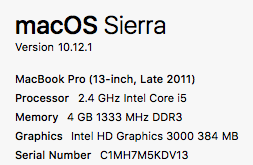The overview of my Mac is attached as an image file.
Every time I try to run Logic Pro X I purchased, it just keeps shutting down.
I updated my Mac and stuff, but it doesn't just work..
Should I buy a new Mac? or iMac?
Do you guys see any possibility to make it work on my Mac based on the information?
I am not a big computer person, so I really need help.
Thank you so much.
Every time I try to run Logic Pro X I purchased, it just keeps shutting down.
I updated my Mac and stuff, but it doesn't just work..
Should I buy a new Mac? or iMac?
Do you guys see any possibility to make it work on my Mac based on the information?
I am not a big computer person, so I really need help.
Thank you so much.