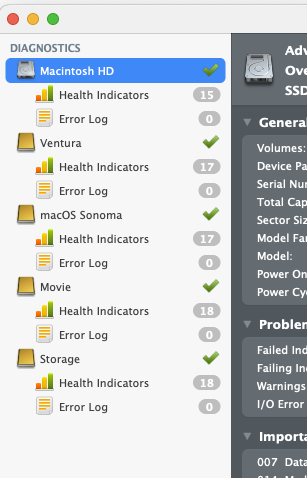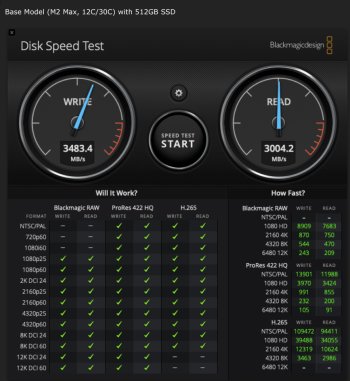I am at that stage now where I would like to move away from my iMac Intel and get a Mac Studio.
I am constantly seeing YouTube videos saying that buying a Mac Studio with 512 SSD is a bad move simply because it only has one chip and the data transfer is considerably slower than having a 1TB SSD.
Can anyone with more experience tell me if getting one with 512 SSD is such a bad deal?
I am constantly seeing YouTube videos saying that buying a Mac Studio with 512 SSD is a bad move simply because it only has one chip and the data transfer is considerably slower than having a 1TB SSD.
Can anyone with more experience tell me if getting one with 512 SSD is such a bad deal?