I have Mac Pro "Quad Core" 3.2 2012/Nehalem and I want to max out the RAM, I currently have all 4 slots with 8gb DDR3 ECC 1066MHZ sticks. A online vendor says the 4 slot version is limited to 48GB, so you should order 2009-2013 Nehalem Mac Pro memory 48GB 3X 16GB DDR3-1066 PC3-8500 MacPro 4,1 5,1. What ever I have in the 4 slot would be ignored?? is this true? Shouldn't I get 4 x 14 for 64GB? Or keep and 8GB in with the 3 16s to get 56GB? Or even better, how about 3 32BG and 1 8?
Got a tip for us?
Let us know
Become a MacRumors Supporter for $50/year with no ads, ability to filter front page stories, and private forums.
MP 1,1-5,1 I have Mac Pro "Quad Core" 3.2 2012/Nehalem and I want to max out the RAM
- Thread starter Caligator
- Start date
- Sort by reaction score
You are using an out of date browser. It may not display this or other websites correctly.
You should upgrade or use an alternative browser.
You should upgrade or use an alternative browser.
The answer depends on what kind of Xeon you have.
With a single-processor Xeon in your 2012 Mac Pro, you are limited to 56GB of RAM. If you install a dual-capable processor in a single-processor 2012 Mac Pro, you can increase the RAM capacity of the system from 56GB to 64GB.
There are some notes about this in the first post of the CPU Compatibility List thread here:
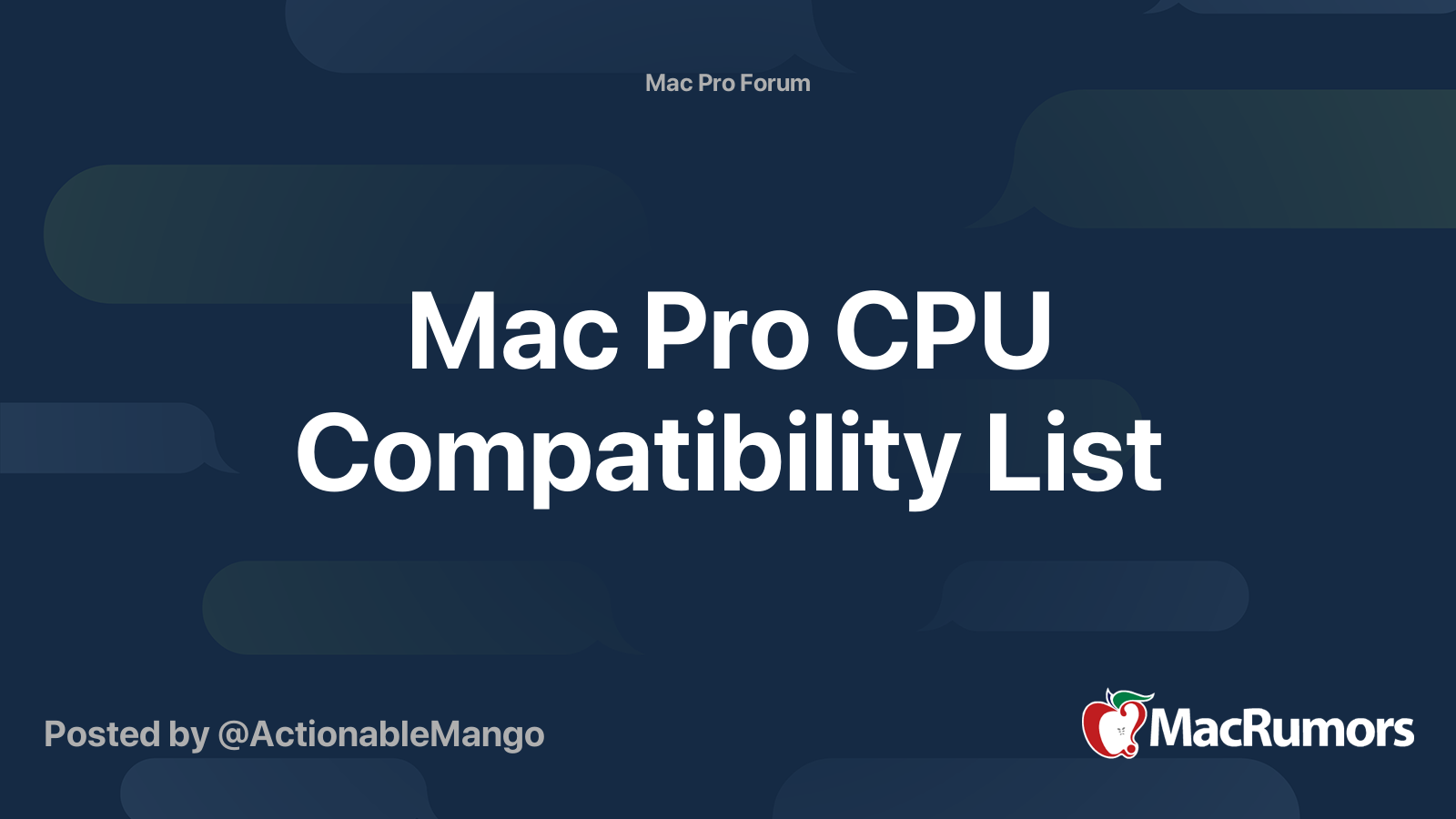
 forums.macrumors.com
forums.macrumors.com
One question to consider: Do you actually need 56GB of RAM for your application? If you do not need this much RAM, you are better off installing 3 x 16GB DIMMs in your system because the 2012 Mac Pro uses DDR3 RAM and operates optimally with a set of 3 matched DIMMs.
If you install 4 DIMMs in your 2012 Mac Pro, you will see a very small (but measurable) performance penalty of about 3–5%. So, with your system, using 4 DIMMs totaling more than 48GB of RAM might actually make it slower.
If you often use more than 48GB of RAM, then it makes sense to install 56GB because swapping to disk when you exhaust your RAM would be a very large performance penalty. Otherwise, use 3 x 16GB DIMMs.
Also, some models of Xeon support 1333MHz RAM. Check the linked post above and check the model number of your Xeon to find out if you can take advantage of 1333MHz DIMMs. This would also yield a big performance improvement.
With a single-processor Xeon in your 2012 Mac Pro, you are limited to 56GB of RAM. If you install a dual-capable processor in a single-processor 2012 Mac Pro, you can increase the RAM capacity of the system from 56GB to 64GB.
There are some notes about this in the first post of the CPU Compatibility List thread here:
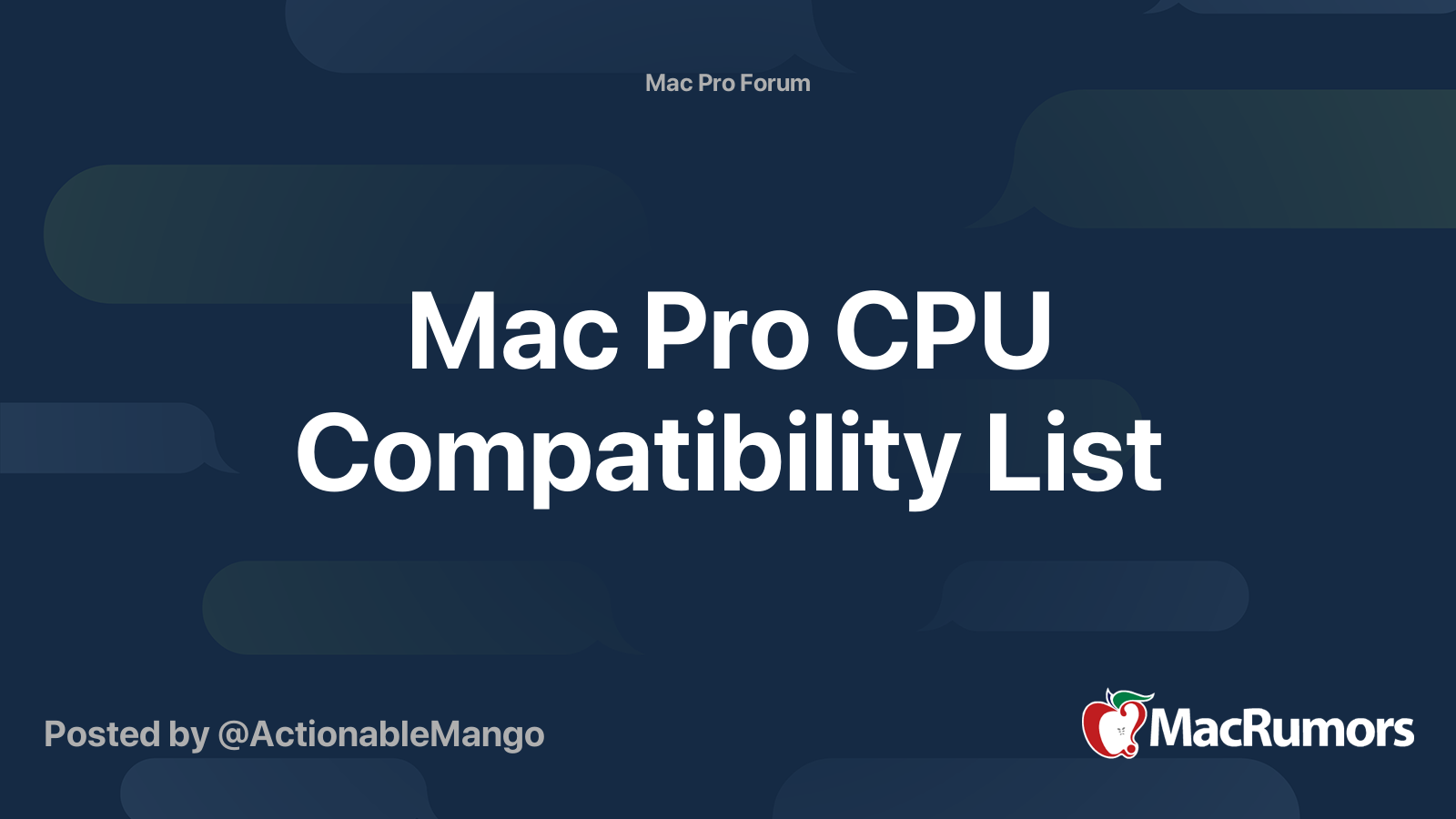
Mac Pro CPU Compatibility List
Bokkow and I have created a Mac Pro CPU compatibility list. The intent is to cover all relevant and compatible CPU upgrades for all Mac Pros. These are asked about over and over and over again, so I thought it would be nice to have it all in one place. Constructive criticism, corrections to...
One question to consider: Do you actually need 56GB of RAM for your application? If you do not need this much RAM, you are better off installing 3 x 16GB DIMMs in your system because the 2012 Mac Pro uses DDR3 RAM and operates optimally with a set of 3 matched DIMMs.
If you install 4 DIMMs in your 2012 Mac Pro, you will see a very small (but measurable) performance penalty of about 3–5%. So, with your system, using 4 DIMMs totaling more than 48GB of RAM might actually make it slower.
If you often use more than 48GB of RAM, then it makes sense to install 56GB because swapping to disk when you exhaust your RAM would be a very large performance penalty. Otherwise, use 3 x 16GB DIMMs.
Also, some models of Xeon support 1333MHz RAM. Check the linked post above and check the model number of your Xeon to find out if you can take advantage of 1333MHz DIMMs. This would also yield a big performance improvement.
I just did this upgrade. Loving it.48GB 3X 16GB DDR3-1066 PC3-8500 MacPro 4,1 5,1.
With a 5000 series Xeon, and OpenCore memory spoofing, you can go 4x32GB RAM in macOS if "max out the RAM" is purely what you want.
It's the 3000 series Xeon limited to 3x16 + 8 = 56GB RAM config.
Without memory spoofing, the 5000 series Xeon can go 4x16GB natively on the 5,1.
It's the 3000 series Xeon limited to 3x16 + 8 = 56GB RAM config.
Without memory spoofing, the 5000 series Xeon can go 4x16GB natively on the 5,1.
From factory, yes.I have the 3.2ghz Quad core Xeon that is standard on the 5,1 Nehalam. I just bought 3x16gb + the 1x8gb = 56gb. Is mine the 3000 Xeon series?
Run the command line below with Terminal to see exactly which one is currently installed:
Code:
sysctl -n machdep.cpu.brand_stringI 'had' a 2009 4,1 (flashed to 5,1) CMP that 'was' comfortably running Monterey 12.6.6 (OCLP 0.6.5) SUPERCHARGED on its dual 2.26 Xeons, 32g 8 x 4, 8GB Sapphire Radeon card, 2xUSB3.0+2xUSBc PCI, from its 1tb WD Black nVme drive, with one FREE slot! Blackmagic was giving me near 1500 mb r/w's on a 14 yr old Mac? BUT, is\t 'unflashed' itself somehow, down to 4,1, so its sporadically FREEZING just like my Apple Performa 640 did LAST CENTURY., requiring a restart...I just did this upgrade. Loving it.
Register on MacRumors! This sidebar will go away, and you'll see fewer ads.

