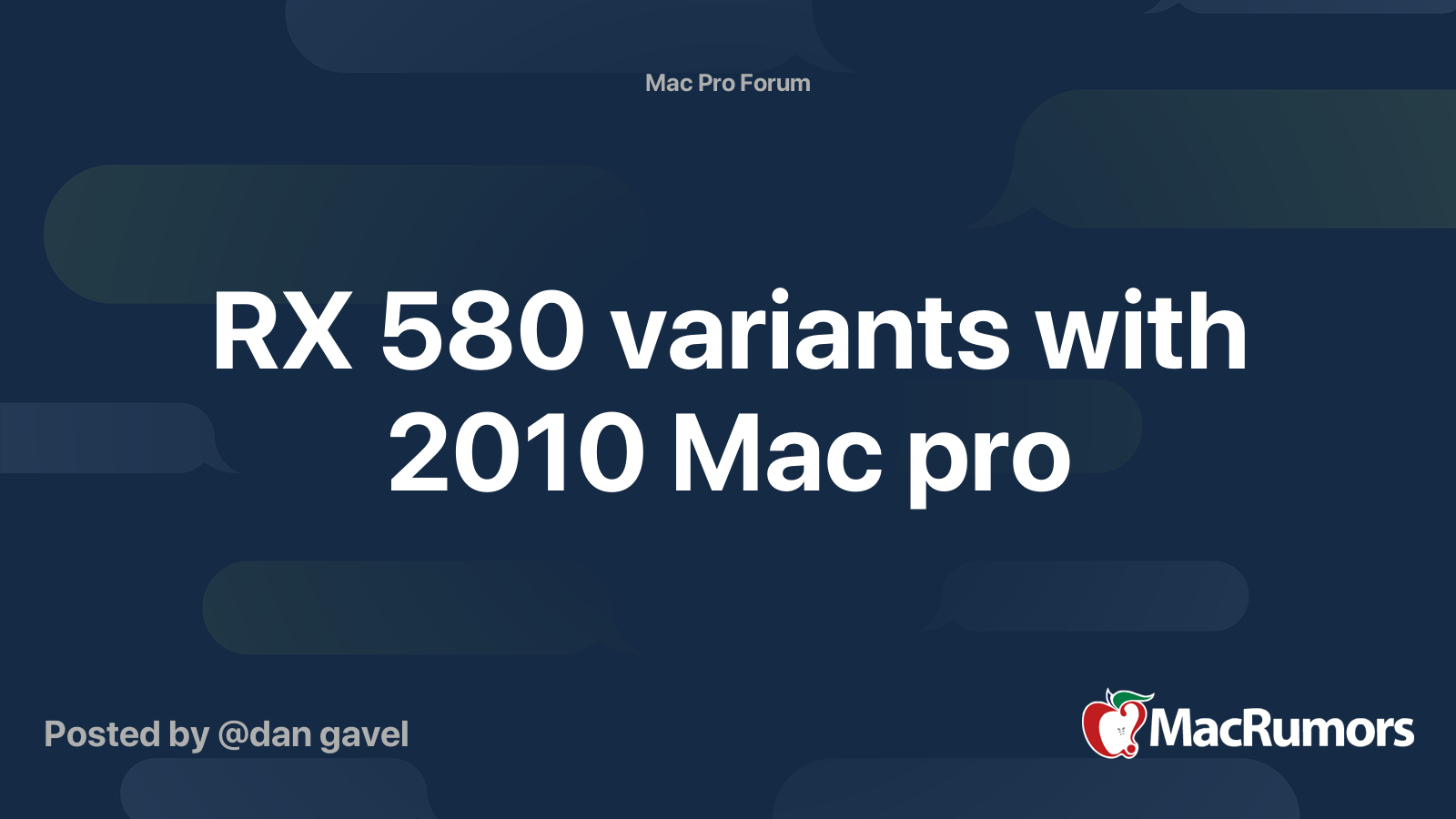Have you tried different bios from here:
Extensive repository of graphics card BIOS image files. Our database covers submissions categorized by GPU vendor, type, and board partner variant.

www.techpowerup.com
I have not, but will try
It sounds like you might be stuck in a boot loop caused by Kernel Panic at boot time. Hard to tell without boot screens.
Put your good GPU in, copy the crash log, and post it here.
Hopefully I'm doing this right, but here it is:
{"postTime":1568513671227.281,"events":[{"AutoUnlock-daysSinceLastKeystateReady":0,"Engram-CKKSEventProcessIncomingQueueClassC-success":3,"Engram-CKKSEventProcessIncomingQueueClassA-softfail":0,"AutoUnlock-OQNOE":1,"AutoUnlock-daysSinceClassCSync":0,"Engram-CKKSEventProcessIncomingQueueClassA-success":3,"Engram-TLKs":1,"ApplePay-inSync":1,"Health-TLKs":1,"eventTime":1568513671222.011,"Manatee-CKKSEventProcessIncomingQueueClassC-success":3,"Manatee-CKKSEventProcessIncomingQueueClassC-hardfail":0,"Manatee-daysSinceLastKeystateReady":0,"AutoUnlock-CKKSEventProcessIncomingQueueClassC-success":3,"ApplePay-daysSinceClassCSync":0,"ApplePay-daysSinceLastKeystateReady":0,"someKeyToPassRightBackToServerOnEventSend":"someValue","ApplePay-CKKSEventProcessIncomingQueueClassC-hardfail":0,"Engram-CKKSEventProcessIncomingQueueClassC-hardfail":0,"Engram-inSyncA":1,"Manatee-inSync":1,"topic":"xp_sear_keysync","Health-inSyncA":1,"success_count":32,"Health-CKKSEventProcessIncomingQueueClassA-success":3,"ApplePay-OQNOE":1,"Engram-OQNOE":1,"AutoUnlock-CKKSEventProcessIncomingQueueClassA-hardfail":0,"ApplePay-TLKs":1,"Health-IQNOE":1,"Engram-CKKSEventProcessIncomingQueueClassA-hardfail":0,"hard_failure_count":0,"Manatee-CKKSEventProcessIncomingQueueClassA-hardfail":0,"AutoUnlock-daysSinceClassASync":0,"ApplePay-inSyncA":1,"build":"17G7024","AutoUnlock-CKKSEventProcessIncomingQueueClassC-softfail":0,"lastInCircle":0,"Health-CKKSEventProcessIncomingQueueClassC-success":3,"Manatee-TLKs":1,"Health-daysSinceClassASync":0,"ApplePay-CKKSEventProcessIncomingQueueClassC-softfail":0,"AutoUnlock-inSyncC":1,"AutoUnlock-inSyncA":1,"Manatee-CKKSEventProcessIncomingQueueClassA-success":3,"AutoUnlock-TLKs":1,"ApplePay-IQNOE":1,"Health-CKKSEventProcessIncomingQueueClassC-softfail":0,"Health-daysSinceClassCSync":0,"ApplePay-daysSinceClassASync":0,"Engram-inSync":1,"Health-CKKSEventProcessIncomingQueueClassA-softfail":0,"Manatee-daysSinceClassCSync":0,"Manatee-inSyncA":1,"ApplePay-inSyncC":1,"Engram-daysSinceClassASync":0,"ApplePay-CKKSEventProcessIncomingQueueClassA-hardfail":0,"AutoUnlock-inSync":1,"Engram-daysSinceLastKeystateReady":0,"Health-OQNOE":1,"ApplePay-CKKSEventProcessIncomingQueueClassA-success":4,"AutoUnlock-IQNOE":1,"anotherKeyToPassRightBackToServerOnEventSend":"anotherValue","AutoUnlock-CKKSEventProcessIncomingQueueClassC-hardfail":0,"Engram-daysSinceClassCSync":0,"Manatee-CKKSEventProcessIncomingQueueClassC-softfail":0,"Manatee-daysSinceClassASync":0,"Health-daysSinceLastKeystateReady":0,"soft_failure_count":0,"Manatee-inSyncC":1,"inCircle":1,"Health-inSync":1,"Manatee-OQNOE":1,"product":"Mac OS X","Engram-inSyncC":1,"eventType":"ckksHealthSummary","Health-CKKSEventProcessIncomingQueueClassC-hardfail":0,"ApplePay-CKKSEventProcessIncomingQueueClassA-softfail":0,"lastUnlock":0,"Health-inSyncC":1,"ApplePay-CKKSEventProcessIncomingQueueClassC-success":4,"AutoUnlock-CKKSEventProcessIncomingQueueClassA-success":3,"Engram-CKKSEventProcessIncomingQueueClassC-softfail":0,"Manatee-IQNOE":1,"Health-CKKSEventProcessIncomingQueueClassA-hardfail":0,"Manatee-CKKSEventProcessIncomingQueueClassA-softfail":0,"Engram-IQNOE":1,"AutoUnlock-CKKSEventProcessIncomingQueueClassA-softfail":0},{"CKDKVS-outgoingMessages":22,"anotherKeyToPassRightBackToServerOnEventSend":"anotherValue","CKDKVS-incomingMessages":18,"eventType":"sosHealthSummary","product":"Mac OS X","CKDKVS-synchronize":22,"CKDKVS-synchronizeWithCompletionHandler":0,"CKDKVS-totalWaittimeSynchronize":0,"topic":"xp_sear_keysync","eventTime":1568513671224.582,"soft_failure_count":0,"hard_failure_count":0,"CKDKVS-longestWaittimeSynchronize":0,"someKeyToPassRightBackToServerOnEventSend":"someValue","CKDKVS-synchronizeFailures":0,"success_count":0,"build":"17G7024"},{"roll":-1,"anotherKeyToPassRightBackToServerOnEventSend":"anotherValue","eventType":"pcsHealthSummary","product":"Mac OS X","topic":"xp_sear_keysync","eventTime":1568513671227.0251,"soft_failure_count":0,"hard_failure_count":0,"someKeyToPassRightBackToServerOnEventSend":"someValue","shouldRoll":0,"success_count":0,"build":"17G7024"}]}
Try installing Mojave on a spare hard drive this will also update your boot rom. I have a feeling this is required to allow use of non apple video cards.
I will try that, thank you.
Are you on 10.13 or 10.13.6? AFAIK the latter is required to run the RX580
I am indeed on 10.13.6