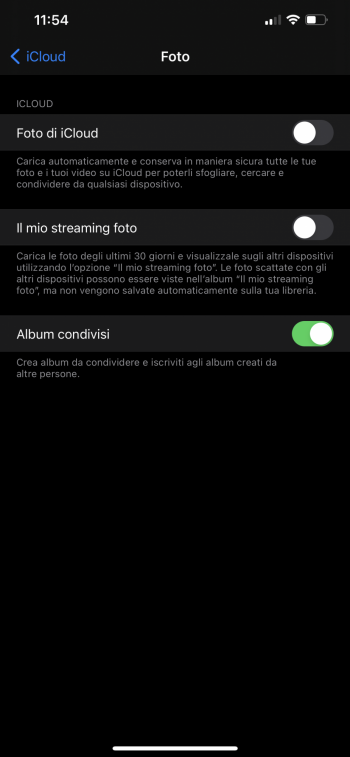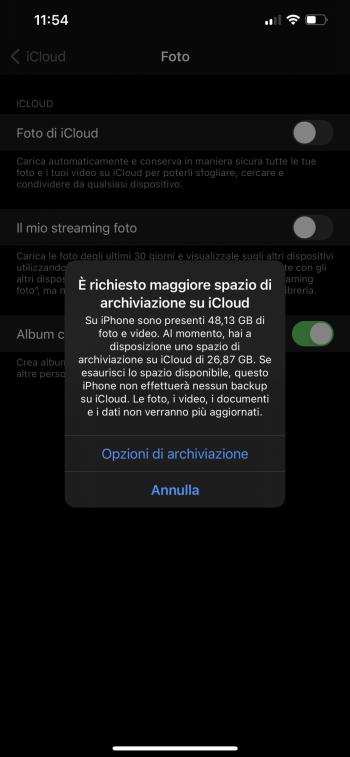Hello everyone, I'll explain my problem: through my first apple id (appleid1) I had uploaded all the photos to icloud while I had saved them in an optimized way on the iphone. Yesterday, I changed the apple id to another one (appleid2) to another one to make a purchase. After making the purchase, and returning with appleid1, I lost all the optimized photos. On icloud, however, they are all still present. How do i get the optimized photos back on my iphone?
Thank you.
Thank you.