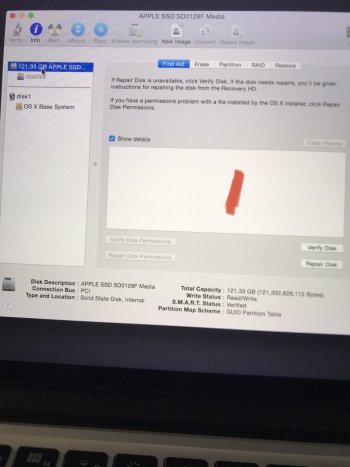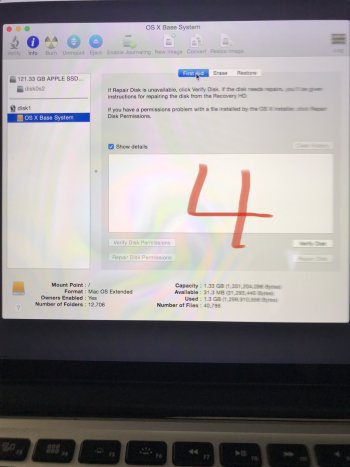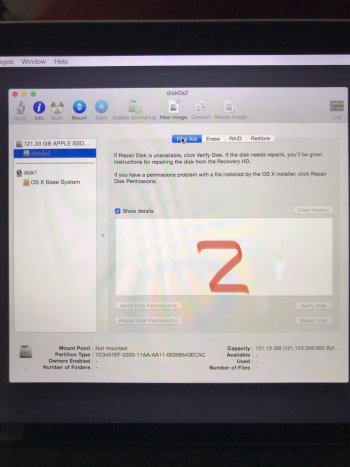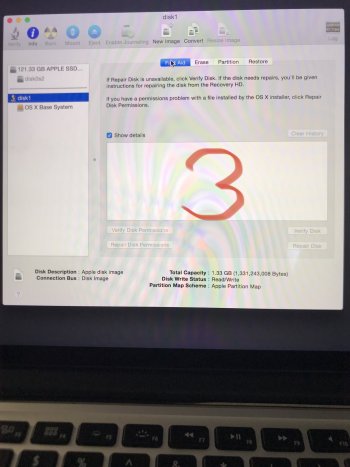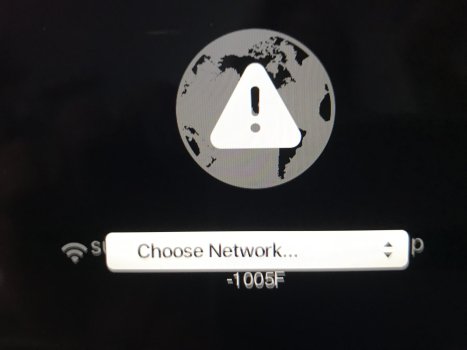My son gave me his super clean and very lightly used MacBook Pro 13 (mid 2014 - A1502). It was running Big Sur and he had deleted it from his iCloud account. After doing a factory reset on start up I see a flashing white folder with a question mark on it. I watched a few YouTube videos and hit power > Command R and verified and repaired both disks with Disk Utility (not sure if that did anything though). Then started it again and got a screen that said “Install OSX Yosemite” (remember, it was running Big Sur) > continue > agreed to terms. Then the screen said “OSX Yosemite” and “select disk to install OSX.” Problem is there are no disks below that to select. Tried that a few times and got the same result.
Then I did Power and Option key and it asked me to choose the wifi network and enter wifi password. I did that a few times and all I see after it finishes with internet recovery is a globe with an exclamation mark on it. Under that in small letters it says: -1005F
Any suggestions, please?
Not sure if this will help but the images below show what the disks look like in Disk Utility. The last image is what I see after starting with Power and the R key.
Then I did Power and Option key and it asked me to choose the wifi network and enter wifi password. I did that a few times and all I see after it finishes with internet recovery is a globe with an exclamation mark on it. Under that in small letters it says: -1005F
Any suggestions, please?
Not sure if this will help but the images below show what the disks look like in Disk Utility. The last image is what I see after starting with Power and the R key.
Attachments
Last edited: