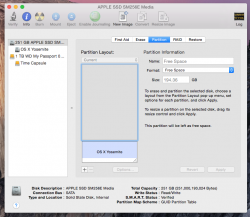Ok, So the past couple months I've ran two partition. One with Mavericks and one with Yosemite. I feel that Yosemite is good enough to use full time now so I deleted the mavericks partition and wanted to resize the Yosemite one to reclaim all that disk space. Unfortunately I have no idea how to increase the partition size. I can drag the volume up and seem stuck at the bottom of the graph. I'm including a screen cap of what I'm looking for. Major props to the dude here who can tell me how to do this...Much appreciated.
Got a tip for us?
Let us know
Become a MacRumors Supporter for $50/year with no ads, ability to filter front page stories, and private forums.
I Need Help With Disk Utility (Partition Size)
- Thread starter cecoleman
- Start date
- Sort by reaction score