Hey guys, so I just got this Macbook pro as a gift from one of my uncles a month ago and this started happening all of a sudden, the screen is split with lines all over it, blurry writings and when this logo goes off grey/white screen appears and stays like that !! I tried pretty much everything to no avail and BTW u can find the specs in the pics attached whats the solution? and whats seems to cause the problem?

Attachments
-
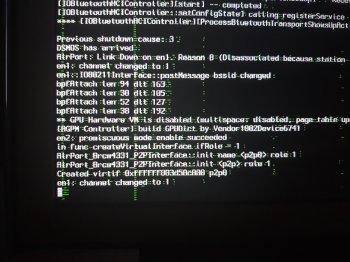 20190820_142918.jpg5 MB · Views: 192
20190820_142918.jpg5 MB · Views: 192 -
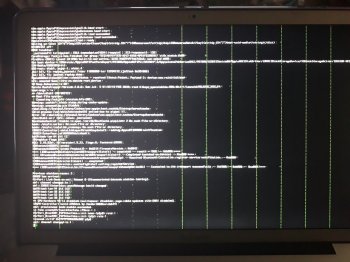 20190820_142913.jpg5.3 MB · Views: 153
20190820_142913.jpg5.3 MB · Views: 153 -
 20190820_134414.jpg4 MB · Views: 213
20190820_134414.jpg4 MB · Views: 213 -
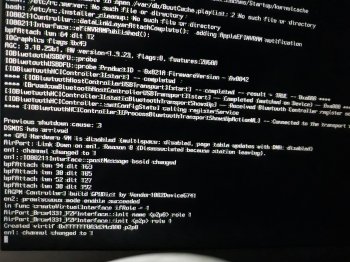 20190819_220205.jpg6.3 MB · Views: 227
20190819_220205.jpg6.3 MB · Views: 227 -
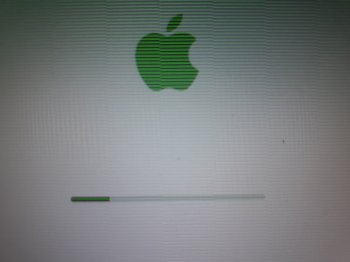 20190820_141312.jpg4.1 MB · Views: 170
20190820_141312.jpg4.1 MB · Views: 170 -
 20190820_141304.jpg7.2 MB · Views: 184
20190820_141304.jpg7.2 MB · Views: 184 -
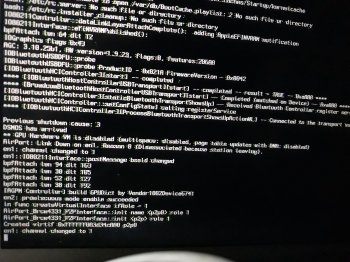 20190819_220159.jpg6.2 MB · Views: 174
20190819_220159.jpg6.2 MB · Views: 174 -
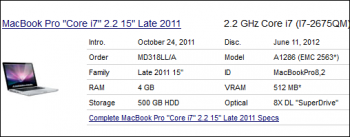 JJJJJJ.PNG18.4 KB · Views: 159
JJJJJJ.PNG18.4 KB · Views: 159

