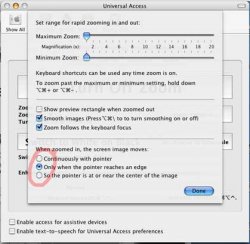Some apps hide the cursor once you type on the keyboard. Others hide once you start playing video. But the BEST option is just to use the full-screen option of your player--if it has one.
As for Universal Access, note that it uses a small amount of CPU power even when you are NOT zoomed it. Command-option-8 (or * on keypad) will turn it on and off. I recommend turning it OFF--not just zooming to normal size--when you're done with it, to save CPU slowdown. (Once it's on, Cmd-opt-plus or minus will zoom in and out.)
Here are my recommended settings:
Set BOTH max AND min zoom to 2x. That way when you turn on zoom with cmd-opt-8, it will immediately go to 2x, and back to normal when you hit cmd-opt-8 again. That way cmd-opt-8 is the ONLY command you really need.
And when you want some zoom other than 2x, cmd-opt-plus and minus will still achieve that.
I like to enable Smoothing (your call--2x looks great without, other zooms less so), as well as Zoom Follows Keyboard Focus and Continuously With Pointer.
For your video needs, if you'd like to be able to get the pointer at the edge of the screen, use Only When the Pointer Reaches an Edge.