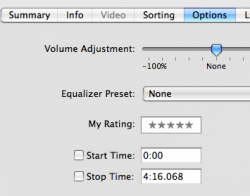You're getting confused. There are two ways to do it.
1. Put the song into GarageBand and edit it to the length you want
2. Use the "stop time" feature of iTunes to specify when you want the song to stop playing.
Method number two does not require GarageBand and is much easier to do, although either method is really pretty basic. 7on's instructions for doing it in iTunes are pretty clear, except for perhaps the first one.
Make sure you control-click on the song title you want. A menu will appear. Select "get info" from the menu. Then follow the instrux from there.