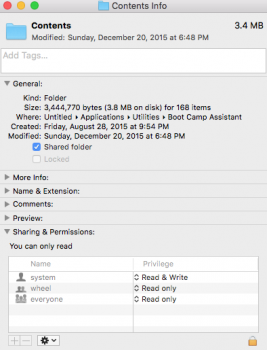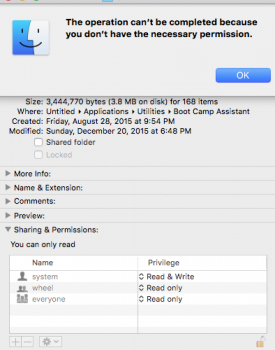OKAY SO! im trying to install Windows 10 via bootcamp, i know how to do that stuff blah blah blah, i came to a point when i was installing where i didnt have a "Create a windows 10 install disk" Tick-box, so i researched it and i found a solution, i needed to change the perms in package contents of BootCamp Assistant, HERES WHERE THE PROBLEM IS! as i unlock the yellow padlock at the bottom and try to add "administrator" it says "The operation can’t be completed because you don’t have the necessary permission" even though my user is Admin, ive went to system preferences and changed perms but nothing is working, i cant seem to find a solution! PLEASE HELP! my system specs are:
MAC OSX EL CAPITAN
2.66 GHz Intel Core 2 Duo
8 GB 1333 MHz DDR3
NVIDIA GeForce 9400 256 MB


It also says i can only read in the info, even though im admin, please if you know how to fix please tell me
MAC OSX EL CAPITAN
2.66 GHz Intel Core 2 Duo
8 GB 1333 MHz DDR3
NVIDIA GeForce 9400 256 MB


It also says i can only read in the info, even though im admin, please if you know how to fix please tell me