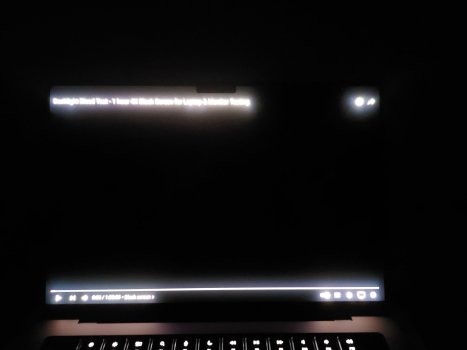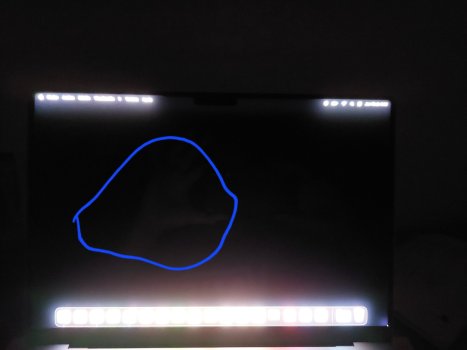Hello, today I performed a test on my macbook m3 pro to see if there was a light leak (I turned off the light, raised the brightness to maximum, and put a black wallpaper)... and when I go to check, these reddish spots of background. My computer is new, they gave it to me, it has 3 or 4 charging cycles, and it is under warranty. They tell me at Apple to take it to Technical Service and they will solve it. I am very distraught because it is a 3000 dollar computer. What do you think the technician's resolution will be?

Got a tip for us?
Let us know
Become a MacRumors Supporter for $50/year with no ads, ability to filter front page stories, and private forums.
I need your opinion please.....
- Thread starter Ramoncitos
- Start date
- Sort by reaction score