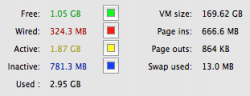I got my iMac (specs in sig) in January. The first thing I did was to use Migration Assistant to move my Apps and data from my old 20" iMac and carried on from there.
However, sometimes it's not as swift as I expect it to be. It beachballs a fair bit on loading Apps and when booting. It's most likely down to having only 4Gb of RAM (Only 4Gb . . . my speccy had to make do with 48k ) but it does seem excessive.
) but it does seem excessive.
I had 4Gb RAM on my 20" iMac and it doesn't seem this bad. I've done the usual house keeping, repairing permissions, Onyx, checked login items etc.
I'm wondering if it's just because the 1Tb HDD is a bit slower because it's bigger or if Migration Assistant has copied over a load of junk that's slowing things down.
Also, on the subject of repairing permissions. It always shows a lot of Java files that need repairing but it never seems to fix them. Not sure if this is normal or not, I know with L/SL there were always a few items that repairing permissions would show.
However, sometimes it's not as swift as I expect it to be. It beachballs a fair bit on loading Apps and when booting. It's most likely down to having only 4Gb of RAM (Only 4Gb . . . my speccy had to make do with 48k
I had 4Gb RAM on my 20" iMac and it doesn't seem this bad. I've done the usual house keeping, repairing permissions, Onyx, checked login items etc.
I'm wondering if it's just because the 1Tb HDD is a bit slower because it's bigger or if Migration Assistant has copied over a load of junk that's slowing things down.
Also, on the subject of repairing permissions. It always shows a lot of Java files that need repairing but it never seems to fix them. Not sure if this is normal or not, I know with L/SL there were always a few items that repairing permissions would show.