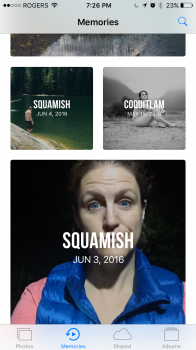Got a tip for us?
Let us know
Become a MacRumors Supporter for $50/year with no ads, ability to filter front page stories, and private forums.
I only have two memories in Photos app. What's wrong?
- Thread starter 0118517
- Start date
- Sort by reaction score
You are using an out of date browser. It may not display this or other websites correctly.
You should upgrade or use an alternative browser.
You should upgrade or use an alternative browser.
I was wondering the same when I went to bed last night. When I woke up I had like 2 or 3 more memories in the photos app. But based on my photo library there should still be much more.
I don't know when or how memories are automatically shown in the 'memories' tab, but I'll keep an eye on it.
I don't know when or how memories are automatically shown in the 'memories' tab, but I'll keep an eye on it.
you're getting memories for every collection of pictures when you click on the arrow in collection-view.
You're right! That you. But why don't they show up in memories?
A new memory is created automatically for you every day. I haven't looked into creating memories yourself.
Hi guys
Ive been looking forward to using memories in iOS 10 but I only get two memories in the photos app. One from the last three months and one from 2010.
Does anybody know anything about this?
I have 3 of the memories boxes from yesterday, and 3 overnight, all show up in my 6s and large iPad pro. Which phone do you have? I'm using iCloud library.
Hi guys
Ive been looking forward to using memories in iOS 10 but I only get two memories in the photos app. One from the last three months and one from 2010.
Does anybody know anything about this?
HI! it will take long time for your iPhone to create moments
The automatically created memories in the memories tab are slowly added to and updated every day or so. You can manually create your own memories from albums, moments, collections, people, places etc and "add to memories" to keep them in the memories tab.
The photo updates memories automatically when the phone is plugged in, usually overnight. The amount of time it takes to automatically create memories is based on the number of photos you have.
I can't see how to do this across multiple dates. I want to curate the summer's camping and hiking and so far all I see is for example "June 3" then another memory is "June 4", and they are the same trip but I can't see how to combine them! I included a screen capture for reference.The automatically created memories in the memories tab are slowly added to and updated every day or so. You can manually create your own memories from albums, moments, collections, people, places etc and "add to memories" to keep them in the memories tab.
Attachments
I can't see how to do this across multiple dates. I want to curate the summer's camping and hiking and so far all I see is for example "June 3" then another memory is "June 4", and they are the same trip but I can't see how to combine them! I included a screen capture for reference.
Theres a few ways you can do what you are mentioning. If the phone doesn't automatically curate a memory of the whole trip then you can manually do it yourself. One way is by going to the normal photos tab and tapping any "moment" "collection" or "year" heading which will open a new page with just those photos. Then scroll to the bottom and "tap add to memories" which will create a memory in the memories tab.
An alternative way to make a memory of exactly the photos you want is by manually creating a new album in the albums tab with all the photos you want and then again tap the banner at the top of that album and scroll to the bottom and tap "add to memories".
If you do none of this then your phone will likely create it's own memory of the event by itself at some point but you might miss it if you don't check for it.
Have I made sense so far?
Register on MacRumors! This sidebar will go away, and you'll see fewer ads.