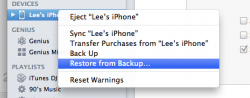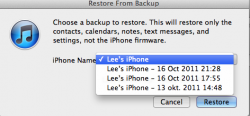I really really can't believe I'm saying this, but * profanity* Apple!.
I updated my iPhone to iOS 5 the other day, and the installation made a backup of my phone, installed the new OS, and then tried to sync the backup. But the backup has an error, or the update thing is ****ed up. So after three tries I gave up and said, you know what, ok, I can do without all my old details just so I can start syncing my phone again.
So, the phone syncs smoothly again, and an hour later I think to check what I have to do tomorrow. Only to see that iCal is completely empty of each and every single calendar I have set up and used for 2 years. Which means that all upcoming events are all completely wiped out as well.
I have a really bad memory, I am so scatterbrained I live by my organizer and was so thankful when I realized that all the programs in my mac talk to each other and help me remember birthdays, events that were awesome, what date I got married, etc.
All I can say is THANK GOD I had recently disabled address book syncing or I would now be completely and utterly *profanity*.
I updated my iPhone to iOS 5 the other day, and the installation made a backup of my phone, installed the new OS, and then tried to sync the backup. But the backup has an error, or the update thing is ****ed up. So after three tries I gave up and said, you know what, ok, I can do without all my old details just so I can start syncing my phone again.
So, the phone syncs smoothly again, and an hour later I think to check what I have to do tomorrow. Only to see that iCal is completely empty of each and every single calendar I have set up and used for 2 years. Which means that all upcoming events are all completely wiped out as well.
I have a really bad memory, I am so scatterbrained I live by my organizer and was so thankful when I realized that all the programs in my mac talk to each other and help me remember birthdays, events that were awesome, what date I got married, etc.
All I can say is THANK GOD I had recently disabled address book syncing or I would now be completely and utterly *profanity*.
Last edited:


 again!
again!