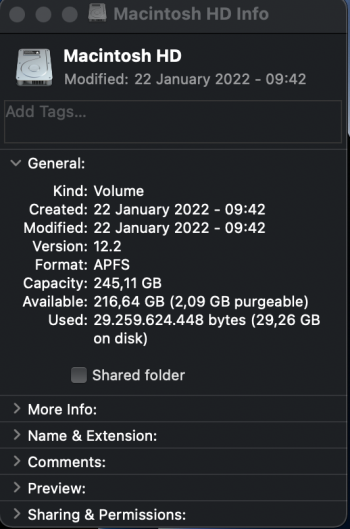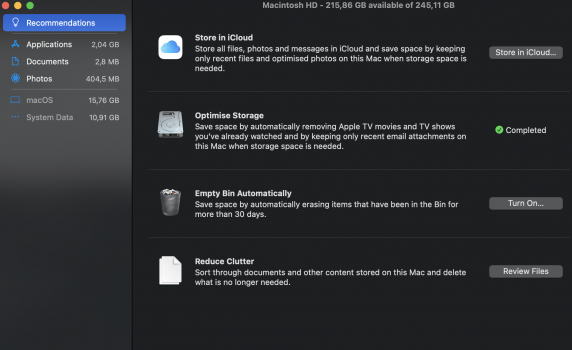hello to the community ! I am new to apple MacBooks (even though I ve been working as an I.T. for 11 years now).
my quick question which must be easy for you guys is this:
Used space on my new M1 MacBook Air is constantly growing is size !
(please have a look at screenshots)
I have iCloud off and automatic updates switched off as well.
but still I can't figure out what keeps taking on size on the disk and the occupied space keeps growing constantly.
it is currently 29.3gb (on the 3rd day of use)
I do understand that apps take 2gb approximately, macOS is 15,76gb and system data 10,9gb.
why is disk space constantly being reduced without any new items taking up that space and how can I prevent it from growing up ?
thanks for your time !
my quick question which must be easy for you guys is this:
Used space on my new M1 MacBook Air is constantly growing is size !
(please have a look at screenshots)
I have iCloud off and automatic updates switched off as well.
but still I can't figure out what keeps taking on size on the disk and the occupied space keeps growing constantly.
it is currently 29.3gb (on the 3rd day of use)
I do understand that apps take 2gb approximately, macOS is 15,76gb and system data 10,9gb.
why is disk space constantly being reduced without any new items taking up that space and how can I prevent it from growing up ?
thanks for your time !