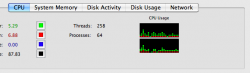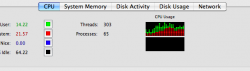I think I am getting the well publicized core shutdown with my MBA but I can't be sure. I will be doing a task and things like expose will be as smooth as can be but then all of a sudden it slows to a complete halt, everything lags, expose is jerky, cmd+tab takes ages to switch application and keystrokes such as typing take seconds to appear. For a good 5+ mins the computer becomes totally useless. Is this what a core shutdown does to the computer? Is there an application I can use to monitor how many cores are running? I looked in the activity monitor but couldn't find information about how many cores are running. I have used smc control to monitor my cpu temp and I sometimes turn the exhaust up to max rpm before I watch a video or do something that has been causing the core shutdown (if thats what it is) in an attempt to try and keep the cpu cooler.
I have read about coolbook but I don't fancy paying for an application to stop a fault that shouldn't be happening. Are Apple fixing these faults? Is this a problem with ALL MacBook Airs? I ask this because there seem to be two groups of people. People that don't experience this (or say they don't, maybe don't want to admit a fault with there new shiny toy?) and people who have had 3-4 machines all with the same problem.
I would love to know if this is indeed a core shutdown fault and if Apple replace it for me as it is becoming increasingly frustrating and not acceptable for a £1200 computer. Would also like to hear from people that have had the core shutdown fault fixed or replaced from Apple and if it has fixed the problem, or if it still exists.
Thank you guys.
I have read about coolbook but I don't fancy paying for an application to stop a fault that shouldn't be happening. Are Apple fixing these faults? Is this a problem with ALL MacBook Airs? I ask this because there seem to be two groups of people. People that don't experience this (or say they don't, maybe don't want to admit a fault with there new shiny toy?) and people who have had 3-4 machines all with the same problem.
I would love to know if this is indeed a core shutdown fault and if Apple replace it for me as it is becoming increasingly frustrating and not acceptable for a £1200 computer. Would also like to hear from people that have had the core shutdown fault fixed or replaced from Apple and if it has fixed the problem, or if it still exists.
Thank you guys.