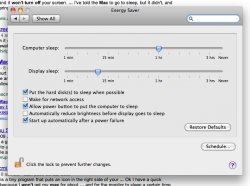It's been 4 days since the installation of Caffeine from the Mac App Store on my 27 i5 iMac. Basically, I fall asleep to Netflix every night and when an episode is over it doesn't back out of full screen mode so therefore the computer and display don't ever sleep until the Netflix server times out a couple of hours later. I don't like that my computer is displaying this stagnant bright red screen for hours at a time so I installed Caffeine and set it to an hour thus enabling my computer to sleep the display 10 minutes later. This way, I can watch it in window mode with out my display sleeping WHILE I'm watching my show.
Moving on.
The first night I came home from work and my display was on and I decided to close out of Caffeine completely even though it was not enabled. The past 2 nights I have come home and again, my screen was on. I have changed absolutely as far as settings and options go and haven't installed anything new AND Caffeine is completely closed. The following is a screenshot of of my display/energy setting.
On the whole, my question is WHY? It's got to have something to do with the iMac itself and NOT the program, right?
Thanks, Dale.
Moving on.
The first night I came home from work and my display was on and I decided to close out of Caffeine completely even though it was not enabled. The past 2 nights I have come home and again, my screen was on. I have changed absolutely as far as settings and options go and haven't installed anything new AND Caffeine is completely closed. The following is a screenshot of of my display/energy setting.
On the whole, my question is WHY? It's got to have something to do with the iMac itself and NOT the program, right?
Thanks, Dale.