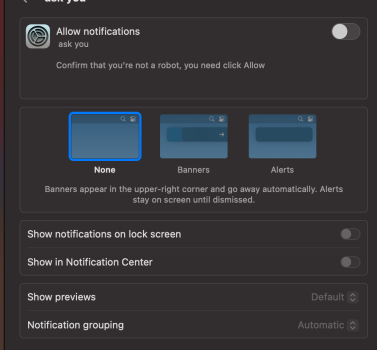for the last week or so, a couple of things have happened.
could the Genius Bar help?
- at least 200% more spam (possibly 500% more) spam in my spam folder than I remember ever getting before.
- strange spammy alerts in my notification center that I doubt come from Apple. (I forgot to get screenshots but I can do so later.) about three appear whenever I restart the computer after shutting it off.
could the Genius Bar help?
Last edited: