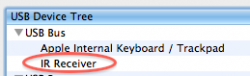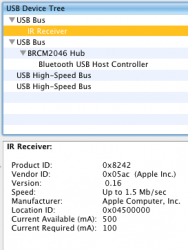But I don't know how to tell, is the problem :/
in the previous residence I lived in, I had my macmini in the downstairs and y iMac in the upstairs in my room. Simply by carrying the apple remote with me I was able to control both separately without any reconfiguration or problems.
I then moved and had to leave the mini behind for 2 months, but I've retrived it since, so I hooked it up to my tv with the intent of being a central movie player, and for whatever reason I can't get the remote to spark ANY reaction from the mac mini whatsoever. However the iMac reacted to every button press (they both occupy the same living room now)
I went into the securty panel in the iMac and force paired it (holding menu and Next tgether) then unpaired and disabled any remote capability from it. Now when I go to the mini, still no reaction from the mini at all.
Is my infrared busted? How do I tell??
in the previous residence I lived in, I had my macmini in the downstairs and y iMac in the upstairs in my room. Simply by carrying the apple remote with me I was able to control both separately without any reconfiguration or problems.
I then moved and had to leave the mini behind for 2 months, but I've retrived it since, so I hooked it up to my tv with the intent of being a central movie player, and for whatever reason I can't get the remote to spark ANY reaction from the mac mini whatsoever. However the iMac reacted to every button press (they both occupy the same living room now)
I went into the securty panel in the iMac and force paired it (holding menu and Next tgether) then unpaired and disabled any remote capability from it. Now when I go to the mini, still no reaction from the mini at all.
Is my infrared busted? How do I tell??


 menu > About This Mac, click "More Info..." Alternately, hold down the "option" while opening the
menu > About This Mac, click "More Info..." Alternately, hold down the "option" while opening the