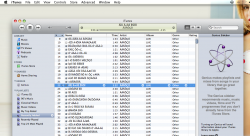Got a tip for us?
Let us know
Become a MacRumors Supporter for $50/year with no ads, ability to filter front page stories, and private forums.
iPod I-tunes fonts help!!! see picture!
- Thread starter replaycy
- Start date
- Sort by reaction score
You are using an out of date browser. It may not display this or other websites correctly.
You should upgrade or use an alternative browser.
You should upgrade or use an alternative browser.
then what i have to do? see picture
No, no, no. Right click and "Get info" on the songs themselves in iTunes.
I wonder if it's not a language issue, rather than a font issue. Try the following:
If that doesn't address your issue, it may be that the actual font file(s) on your computer have been altered in some way. If that's the case, then it's well out of my field of expertise. Good luck with this, and let us know what happens. It might be helpful for someone else in the future with the same problem to know what it was and what worked!
- Go into "Edit"
- Select "Preferences"
- Look at "Language" and see what is selected. If it's not English, then that's the problem and is solved by selecting it and then re-starting iTunes.
If that doesn't address your issue, it may be that the actual font file(s) on your computer have been altered in some way. If that's the case, then it's well out of my field of expertise. Good luck with this, and let us know what happens. It might be helpful for someone else in the future with the same problem to know what it was and what worked!
This problem is caused by the files' metadata being stored using incorrect encoding (non-Unicode). The language setting in iTunes or fonts have nothing to do with this.
Most likely the problem is because the files have been encoded using an old windows program. I saw similar issue after adding a couple of mp3's that were ripped with windows media player.
To fix the problem with the specific files without re-entering all information manually, you have to find a 3rd party software that allows to convert ID3 tag encodings, for example http://unicoderewriter.sourceforge.net/. You should also research what encoding was used originally so that you set up conversion correctly. For example, if the files were ripped on a Greek PC, the encoding would be windows-1253.
Most likely the problem is because the files have been encoded using an old windows program. I saw similar issue after adding a couple of mp3's that were ripped with windows media player.
To fix the problem with the specific files without re-entering all information manually, you have to find a 3rd party software that allows to convert ID3 tag encodings, for example http://unicoderewriter.sourceforge.net/. You should also research what encoding was used originally so that you set up conversion correctly. For example, if the files were ripped on a Greek PC, the encoding would be windows-1253.
This problem is caused by the files' metadata being stored using incorrect encoding (non-Unicode). The language setting in iTunes or fonts have nothing to do with this.
Most likely the problem is because the files have been encoded using an old windows program. I saw similar issue after adding a couple of mp3's that were ripped with windows media player.
To fix the problem with the specific files without re-entering all information manually, you have to find a 3rd party software that allows to convert ID3 tag encodings, for example http://unicoderewriter.sourceforge.net/. You should also research what encoding was used originally so that you set up conversion correctly. For example, if the files were ripped on a Greek PC, the encoding would be windows-1253.
what do you mean ? i downloaded this program but itunes fonts still not working.
can you help me
what do you mean ? i downloaded this program but itunes fonts still not working.
can you help me
Run the program, set the source encoding to 'windows-1253' (if that doesn't work, try 'Cp1253') and convert the offending files. Then refresh the metadata in iTunes to reflect the changes: select the tracks, right click > Get Info and click OK.
See the usage page for more details.
Run the program, set the source encoding to 'windows-1253' (if that doesn't work, try 'Cp1253') and convert the offending files. Then refresh the metadata in iTunes to reflect the changes: select the tracks, right click > Get Info and click OK.
See the usage page for more details.
which program my friend? i downloaded both pograms from here http://sourceforge.net/projects/unicoderewriter/files/ but there is only a java installation . i installed but is not working..
what happend?
Register on MacRumors! This sidebar will go away, and you'll see fewer ads.