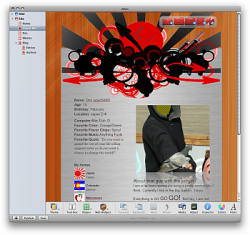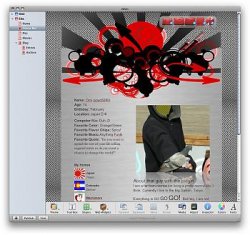Pretty much I have offerd to update the look and function of this website:
San Clemente Ocean Fest
I have been asked to "make it look more current century" and make it easier to use.
Essentially, I have to make it look better, keep it simple, and it has to look family friendly.
Now since I have basic knowledge of HTML and FTP((here is a forum I am working on for my school), I figured that iWeb would be appropriate to use. Yet I don't want to make it TOO obvious I used it.
I am very experienced in photoshop/illustrator so that shouldn't be a problem.
I just need some advice on what I'm getting myself into.
I has to be done a little bit before July 19th and I was wondering weather that is more then enough time or not at all.
I;m 16 so I have school but what do you all think?
I need some help!
San Clemente Ocean Fest
I have been asked to "make it look more current century" and make it easier to use.
Essentially, I have to make it look better, keep it simple, and it has to look family friendly.
Now since I have basic knowledge of HTML and FTP((here is a forum I am working on for my school), I figured that iWeb would be appropriate to use. Yet I don't want to make it TOO obvious I used it.
I am very experienced in photoshop/illustrator so that shouldn't be a problem.
I just need some advice on what I'm getting myself into.
I has to be done a little bit before July 19th and I was wondering weather that is more then enough time or not at all.
I;m 16 so I have school but what do you all think?
I need some help!