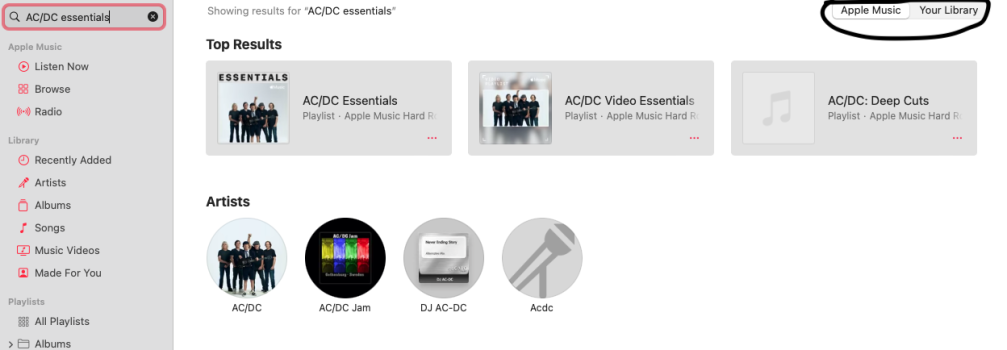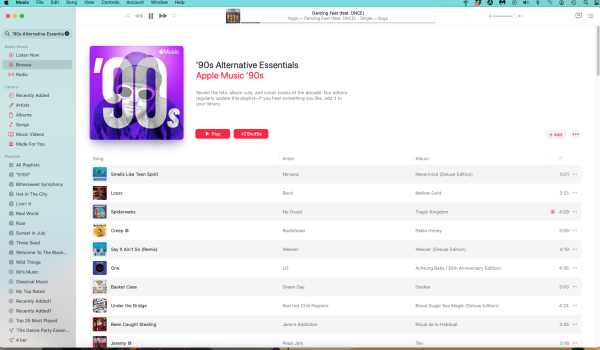I have a subscription to Apple Music and listen to curated playlists or artist's collections daily.
A week or so ago, something changed. Before X date, I could search "AC/DC essentials" or "80s rock" and see playlists in Apple Music. Now, all of a sudden, I see albums for purchase in iTunes. I can't figure out how to get back to the Apple Music library.
I can Google for "AC/DC essentials" in a browser & get a link to the playlist in Apple Music, but that's going the long way around when I was able to do everything directly in the app on my iMac.
Any idea what changed or how to get back to an Apple Music-centric library in Music?
A week or so ago, something changed. Before X date, I could search "AC/DC essentials" or "80s rock" and see playlists in Apple Music. Now, all of a sudden, I see albums for purchase in iTunes. I can't figure out how to get back to the Apple Music library.
I can Google for "AC/DC essentials" in a browser & get a link to the playlist in Apple Music, but that's going the long way around when I was able to do everything directly in the app on my iMac.
Any idea what changed or how to get back to an Apple Music-centric library in Music?