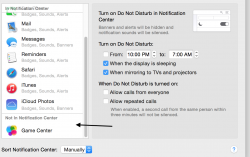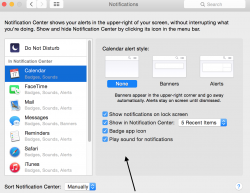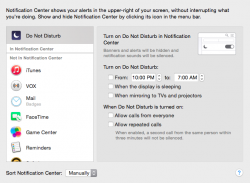I want to disable "Notification Center" permanently but it won't work. I have followed this guide but it will only stay off until I reboot or restart the computer.
I have found a faster way, click on ALT-key and "Notification Center" icon on the menu bar at the samt time to disable it for the day but I don't want to do that every day I use the computer.
Why can't I turn off/disable "Notification Center" permanently?
I use OS X Yosemite 10.10.1.
I have found a faster way, click on ALT-key and "Notification Center" icon on the menu bar at the samt time to disable it for the day but I don't want to do that every day I use the computer.
Why can't I turn off/disable "Notification Center" permanently?
I use OS X Yosemite 10.10.1.