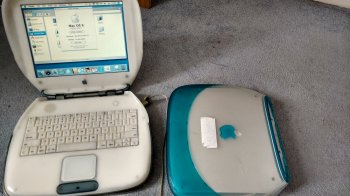Hi all,
I have always wanted an iBook clamshell as I love their retro design, and have just seen one a graphite 466 SE on eBay, with Airport and upgraded RAM (I assume to the max 576MB but not sure) running OS X Tiger. I don't really have any particular need for it but I just fancy one (I imagine many other people on this forum feel the same about some of their machines!) and am trying to justify a way that I might be able to make use of it. I know this machine is very old but am wondering whether this machine might be able to handle being a Plex client for music? I know there is a PPC app for Plex. No video - just music, it would be permanently connected to the speakers in the living room.
Thanks,
I have always wanted an iBook clamshell as I love their retro design, and have just seen one a graphite 466 SE on eBay, with Airport and upgraded RAM (I assume to the max 576MB but not sure) running OS X Tiger. I don't really have any particular need for it but I just fancy one (I imagine many other people on this forum feel the same about some of their machines!) and am trying to justify a way that I might be able to make use of it. I know this machine is very old but am wondering whether this machine might be able to handle being a Plex client for music? I know there is a PPC app for Plex. No video - just music, it would be permanently connected to the speakers in the living room.
Thanks,