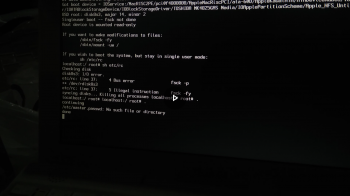Hello all  first post here so sorry if I'm doing something wrong
first post here so sorry if I'm doing something wrong
I bought a seemingly dead iBook G4 for 12$ yesterday.it doesn't look half bad on the outside and no damage to the screen.after opening the keyboard up it seems to be a 1.33ghz mid 2005 12in G4.
now I plugged in my charger hoping nothing blows up, and to my surprise it chimes and displays the apple logo, no gpu issues to be seen. now I was pretty happy for that, until it decided to shut down while booting. I tried booting to the os 3 times, same results. before shutting down the spinning circle froze for half a second
Any ideas whats happening to this poor machine?
I bought a seemingly dead iBook G4 for 12$ yesterday.it doesn't look half bad on the outside and no damage to the screen.after opening the keyboard up it seems to be a 1.33ghz mid 2005 12in G4.
now I plugged in my charger hoping nothing blows up, and to my surprise it chimes and displays the apple logo, no gpu issues to be seen. now I was pretty happy for that, until it decided to shut down while booting. I tried booting to the os 3 times, same results. before shutting down the spinning circle froze for half a second
Any ideas whats happening to this poor machine?
Last edited: