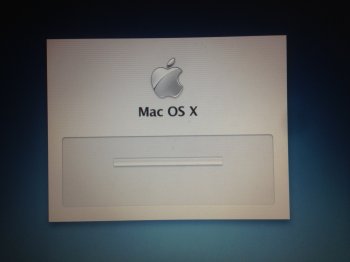Recently purchased an iBook G4, everything was working, however was really bugged by how dirty the keyboard was. So I took apart the iBook, took out the keyboard, airport card and ram. Cleaned the keyboard well, put everything back together and turned it on. It chimed, the grey apple screen came up then went to the loading bar (see photo) but the bar didn't move, and no words are under the bar show up. The mouse still moves around and if I press the power button the beach ball shows up but doesn't turn off.
Photo: http://origin.arstechnica.com/journals/apple.media/thumb/200/200/starting_macosx.jpg
Tried resetting the Pram, same thing.
Tried fsck, same thing.
Any suggestions?
Photo: http://origin.arstechnica.com/journals/apple.media/thumb/200/200/starting_macosx.jpg
Tried resetting the Pram, same thing.
Tried fsck, same thing.
Any suggestions?