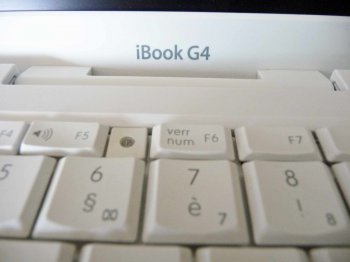When I close my iBook, most times it won't latch, and I have to push the display to the left for it to catch. The screen is very out of alignment with the body and I think that this is probably why it won't latch like it should. Short of replacing the hinges, are there any possible fixes for this?
Got a tip for us?
Let us know
Become a MacRumors Supporter for $50/year with no ads, ability to filter front page stories, and private forums.