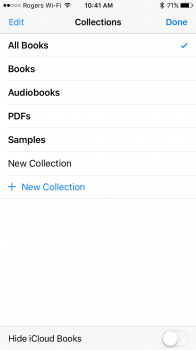i have many books uploaded through icloud in iBooks, in macos Sierra, it works as expected but on iOS 10 iBooks only let me see the ones i have purchased only, not the ones that i upload.
Any of you can see the whole iBooks iCloud library?
Thanks
Any of you can see the whole iBooks iCloud library?
Thanks