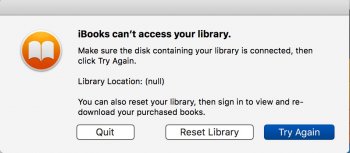Issues like this are so frustrating for me. I have been an Apple user since 1984 and when I discover (yet another) change that destroys the integrity of well-planned architecture, it makes me a wee bit crazier.
I have an ePub file. I wanted to add it to iBooks; I got the attached error. iBooks is now located at User->Library->Containers->com.apple.BKAgent.Service->Data->Documents->iBooks
Really????
Can I just move the file so that I don't have to redownload my books? Can't I just remap iBooks app's library to the location? I must have done that 10 times in the 100 hours or more I spent troubleshooting iTunes fiascos. Wouldn't it make more sense for the iBooks app to open and then tell me it can't find my library? Evidently, I can't even look at books until my library is properly connected? At least I assume the iBooks store is within the iBooks app, but right now I can't be certain;-).
iTunes is ruined. Apple Music has a horrible iOS interface (just google how many people look for how to turn off shuffle). Why didn't they just change iTunes Store to Apple Media Store? or iMedia or something that would allow all downable media purchases to exist under one "roof" with a common UI so people don't have to hunt all over to find things? Tab for Music, Tab for Movies, Tab for Periodicals, Tab for Podcasts, Tab for Books. Apps are a different beast and were rightly moved, BUT the OSX App Store should have tabs: Apps for Mac, Apps for iPhone, Apps for iPad, Apps for Watch. They sliced the business horizontally instead of vertically (or is it the other way around? hmmm), eliminating any exploration of other areas due to extreme segregation. I know I buy far fewer iOS apps now that I can't explore them on a large screen. It took me a long time to figure out where the iBooks store went because I always use Amazon and when I decided I liked the iBooks reading experience better, it wasn't easy to browse new books on my Mac. I don't explore music on my iPhone because the interface is so... juvenile. It cuts both ways.
Okay, this is more than a rant: I really do want to know what transpired in the minds of the architects to do this. Were there technical limitations? Fifedom wars? I always work better when I understand what the architects were thinking. I explain to people that Steve Jobs' brilliance was not limited to his perfectionism and product ideas, it was his ability to see how everything would fit together in user's hands from 10,000' and make everything look and act the same. "It just works" was because "it just made sense". Not so much anymore.
I have an ePub file. I wanted to add it to iBooks; I got the attached error. iBooks is now located at User->Library->Containers->com.apple.BKAgent.Service->Data->Documents->iBooks
Really????
Can I just move the file so that I don't have to redownload my books? Can't I just remap iBooks app's library to the location? I must have done that 10 times in the 100 hours or more I spent troubleshooting iTunes fiascos. Wouldn't it make more sense for the iBooks app to open and then tell me it can't find my library? Evidently, I can't even look at books until my library is properly connected? At least I assume the iBooks store is within the iBooks app, but right now I can't be certain;-).
iTunes is ruined. Apple Music has a horrible iOS interface (just google how many people look for how to turn off shuffle). Why didn't they just change iTunes Store to Apple Media Store? or iMedia or something that would allow all downable media purchases to exist under one "roof" with a common UI so people don't have to hunt all over to find things? Tab for Music, Tab for Movies, Tab for Periodicals, Tab for Podcasts, Tab for Books. Apps are a different beast and were rightly moved, BUT the OSX App Store should have tabs: Apps for Mac, Apps for iPhone, Apps for iPad, Apps for Watch. They sliced the business horizontally instead of vertically (or is it the other way around? hmmm), eliminating any exploration of other areas due to extreme segregation. I know I buy far fewer iOS apps now that I can't explore them on a large screen. It took me a long time to figure out where the iBooks store went because I always use Amazon and when I decided I liked the iBooks reading experience better, it wasn't easy to browse new books on my Mac. I don't explore music on my iPhone because the interface is so... juvenile. It cuts both ways.
Okay, this is more than a rant: I really do want to know what transpired in the minds of the architects to do this. Were there technical limitations? Fifedom wars? I always work better when I understand what the architects were thinking. I explain to people that Steve Jobs' brilliance was not limited to his perfectionism and product ideas, it was his ability to see how everything would fit together in user's hands from 10,000' and make everything look and act the same. "It just works" was because "it just made sense". Not so much anymore.
Attachments
Last edited: