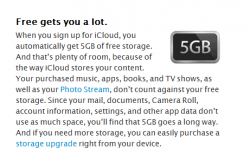Am just wondering whether or not the iCloud is an actual STORAGE database for music and such. Whenever I go into my settings, it only ever gives me the options to back-up everything like contacts, apps etc, but not my music and videos.
In my mind, like the iTunes, where I can pick and choose what music I want to go into my iPhone, the iCloud is a separate database that I can access and choose out of all the songs/videos in there, what specific ones I want to move into my iPhone.
Or am I wrong? Just that I can't see why they are giving us the option to buy extra GB memory for the iCloud if I can't actually physically store music/videos in it.
I'd just like to be able to shift music/videos about between the Cloud and my iPhone.
Or is it just that I don't know how to get full use out of this service? My settings on the iPhone isn't giving me the option to back-up music/videos anyway.
Just for the record, I understand that if I purchase music from iTunes, it puts it into my iTunes automatically, I know that much. But what about STORAGE?!
Would be great if someone could read through my ramblings and help a first-time iPhone user ta!
ta!
In my mind, like the iTunes, where I can pick and choose what music I want to go into my iPhone, the iCloud is a separate database that I can access and choose out of all the songs/videos in there, what specific ones I want to move into my iPhone.
Or am I wrong? Just that I can't see why they are giving us the option to buy extra GB memory for the iCloud if I can't actually physically store music/videos in it.
I'd just like to be able to shift music/videos about between the Cloud and my iPhone.
Or is it just that I don't know how to get full use out of this service? My settings on the iPhone isn't giving me the option to back-up music/videos anyway.
Just for the record, I understand that if I purchase music from iTunes, it puts it into my iTunes automatically, I know that much. But what about STORAGE?!
Would be great if someone could read through my ramblings and help a first-time iPhone user