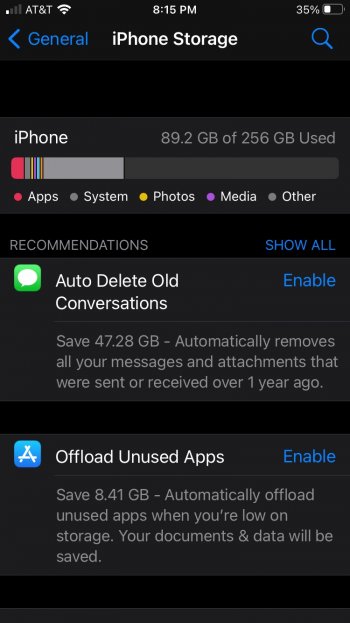So i’m trying to help a friend of mine back up his iphone SE (2020) He just had a hardware issue and had to get it replaced under warranty by apple.
When he went to import everything he only had a back up from 2019 so he lost a lot of stuff. So he wanted to enable icloud back up moving forward.
He upgraded his storage to the 200 gig plan. However when he goes to back up it says 199.9 gigs used.
However what i’m seeing the issue is that it says 149 gigs of photo when he goes on icloud but when he goes on his physical phone he only has 89 gigs.
Can someone help me out so i can give him assistance so he can back up what is currently on his phone and anything else that gets added moving fwd. also shoukd he delete that back up that is from 2019 as it would be a new back up file created? Or would he have to leave that since he is currently running off that backup.
If anyone can help out i would appreciate it
When he went to import everything he only had a back up from 2019 so he lost a lot of stuff. So he wanted to enable icloud back up moving forward.
He upgraded his storage to the 200 gig plan. However when he goes to back up it says 199.9 gigs used.
However what i’m seeing the issue is that it says 149 gigs of photo when he goes on icloud but when he goes on his physical phone he only has 89 gigs.
Can someone help me out so i can give him assistance so he can back up what is currently on his phone and anything else that gets added moving fwd. also shoukd he delete that back up that is from 2019 as it would be a new back up file created? Or would he have to leave that since he is currently running off that backup.
If anyone can help out i would appreciate it