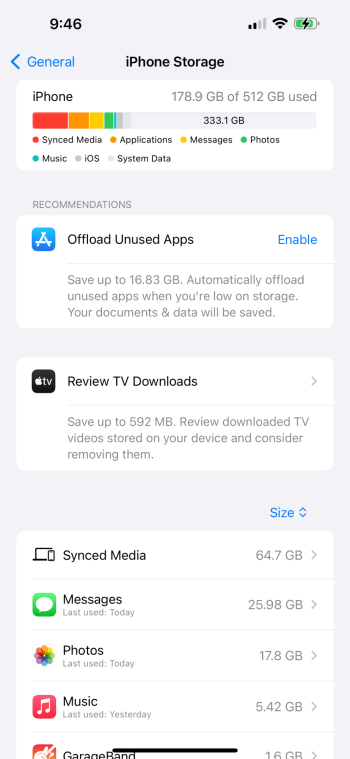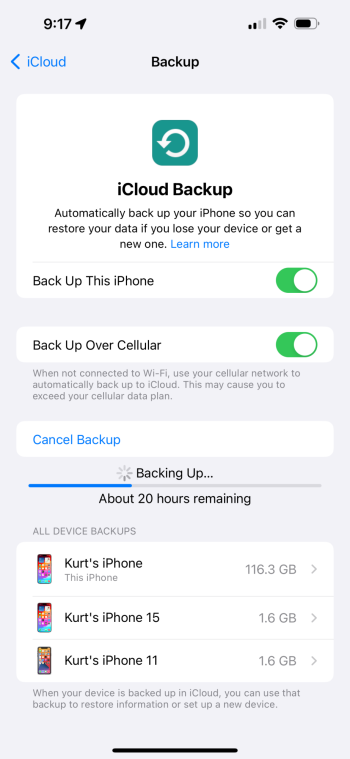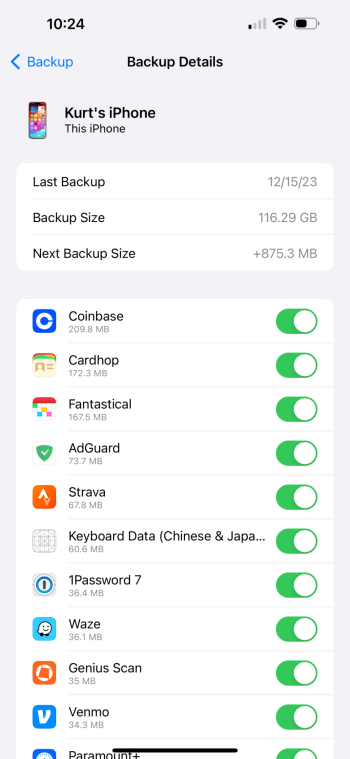Got a notification the other day that my iPhone hadn't backed up to iCloud in awhile. Went to investigate only to discover the my backups were now over 100GB in size; normally they are around 1.5 GB. Nothing has changed as far as I can tell; seems to have potentially started around iOS 17.2's release. The data in the backup doesn't even remotely add up; Photos and Messages are all stored in iCloud already and shouldn't be backed up; Music is synced from a Mac so same story there. I basically can't back up now since it takes over 20 hours to get that much up to the cloud. Any tips?
Got a tip for us?
Let us know
Become a MacRumors Supporter for $50/year with no ads, ability to filter front page stories, and private forums.
iCloud backup has ballooned 100+GB
- Thread starter Kurt871
- Start date
- Sort by reaction score