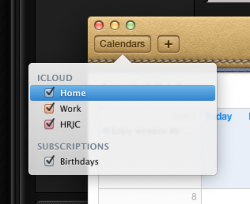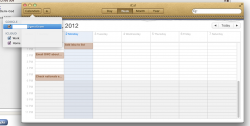I am trying to use iCloud to backup some photos, where did I go wrong?
I have iCloud open, it is set to upload documents (which is where my folder of pictures is) still nothing. I do not have iPhoto yet as apple is working on that after they screwed that up for me.
Do I need that iPhoto selected for it to upload pictures?
On a side note, it has not backed anything up. No calendar stuff or bookmarks or anything. Is it like a once a week type thing or what?
I am on a mini at the moment trying this ...
I have iCloud open, it is set to upload documents (which is where my folder of pictures is) still nothing. I do not have iPhoto yet as apple is working on that after they screwed that up for me.
Do I need that iPhoto selected for it to upload pictures?
On a side note, it has not backed anything up. No calendar stuff or bookmarks or anything. Is it like a once a week type thing or what?
I am on a mini at the moment trying this ...