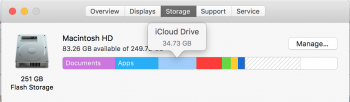Got a tip for us?
Let us know
Become a MacRumors Supporter for $50/year with no ads, ability to filter front page stories, and private forums.
iCloud consuming too much space
- Thread starter alias99
- Start date
- Sort by reaction score
You are using an out of date browser. It may not display this or other websites correctly.
You should upgrade or use an alternative browser.
You should upgrade or use an alternative browser.
Do you have many files/folders on your desktop?
I have 82mb on my desktop and 700mb in my documents folder which are both synced to iCloud
Strange, don't know where the extra 29+ Gb are coming from then. From what I believe, Apple Music doesn't count towards your iCloud storage costs.
Strange, don't know where the extra 29+ Gb are coming from then. From what I believe, Apple Music doesn't count towards your iCloud storage costs.
Attachments
I had the same problem a few weeks ago.
Several gigs of memory has been falsely reserved.
I called support and it seemed to me that this problem is not uncommon.
They asked me to go through the usual iCloud-problem-solving procedure (sign-out - sign-in).
This didn't help, so I called again, got transferred to a higher-level service employee who just deleted the reservation.
This fixed my problem.
Several gigs of memory has been falsely reserved.
I called support and it seemed to me that this problem is not uncommon.
They asked me to go through the usual iCloud-problem-solving procedure (sign-out - sign-in).
This didn't help, so I called again, got transferred to a higher-level service employee who just deleted the reservation.
This fixed my problem.
When i click get info it states 2.43 GB
I had the same problem a few weeks ago.
Several gigs of memory has been falsely reserved.
I called support and it seemed to me that this problem is not uncommon.
They asked me to go through the usual iCloud-problem-solving procedure (sign-out - sign-in).
This didn't help, so I called again, got transferred to a higher-level service employee who just deleted the reservation.
This fixed my problem.
Is that something they have to do? Or it can be done manually from the computer.
Using omni disk sweeper to track it down its shows up as essentially a cache.
Apple Support had to do it.Is that something they have to do? Or it can be done manually from the computer.
Register on MacRumors! This sidebar will go away, and you'll see fewer ads.