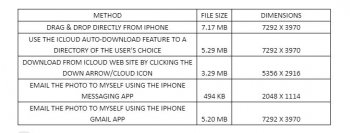I've stumbled across a very disconcerting bug with iCloud. If you are an iPhone user with iCloud backup, there are several ways to get a photo file from your iPhone to a laptop computer. As I recently started using iCloud, I thought I'd download a few of my photos just to ensure that I could retrieve what was going up to the cloud. Since I had already used an external drive (via drag & drop) to back up my files, I had something against which I could check to see if iCloud was giving me back the same file which originally resided on my phone. Much to my astonishment, I found out that iCloud doesn't give you back precisely the same file which originally resided on your phone. (see attached chart) For example, if I drag & drop from my iPhone to my computer file X, it comes to 7.17 MB and has dimensions of 7292x3970. But if I download that same file using the down arrow in iCloud's web site, it comes to 3.29 MB and dimensions of 5356x2916. And even more curiously, if I download the photo from iCloud using iCloud for Windows 'Download new photos and videos to my PC', it comes to 5.29 MB and dimensions of 7292x3970.
I initially spoke with a technically savvy colleague of mine about this. He tried the same multiple methods I did and found that he was getting the same file size and dimensions using multiple methods. So he asked me to check the settings in Settings/Camera/Formats - and we noticed his was set to 'most compatible' while mine was set to 'high efficiency'. Before I had a chance to conduct the same test on my phone with this set to 'most compatible', he conducted the test using his phone set to 'high efficiency' and confirmed that this discrepancy occurs only if the camera setting is 'high efficiency'. As I had never changed this setting on my phone, the phone defaults to 'high efficiency'.
As thousands of photos I've taken were when the camera was set to 'high efficiency' I have become concerned about getting my original file back if I were to ever not have access to both my iPhone (or if the original no longer resides on my iPhone) and my external drive backup. So I contacted Apple Creative Media department about this.
Upon getting a senior Apple creative media tech rep on the line, I tried explaining the problem, but he didn't even seem to understand that photo files have inherent file sizes and dimensions. Nor did he seem to understand that if a photo file is uploaded and downloaded, it should retain its file size and dimensions. So after demonstrating this to him while we were on a screen sharing session, he ultimately attributed this difference in size and pixels to the fact I was using a Windows computer. I then offered to send him the files, but he refused to look at them. I sense they don't wish to take this seriously.
So I tried one additional thing. I found on my external hard drive, a photo file which I had shot while my camera was set to 'high efficiency' and uploaded it to my iCloud. Now this photo existed twice in iCloud - once through the auto-upload (we'll call this Y1) and once through a drag and drop, then manually uploaded (we'll call; this Y2). I then downloaded both and found the following:
Drag & drop, then manual upload then manual download: 4032x3024 & 6796 KB
Auto upload, then manual download: 2048x1536 & 1644 KB
I should add that this is also discussed at https://discussions.apple.com/thread/8619256
EDIT: I have added three attachments.
The drag & drop file comes to 2476KB & 4032x3024
The auto download file comes to 1946KB & 4032x3024
The manually downloaded file comes to 682KB & 2048x1536
I initially spoke with a technically savvy colleague of mine about this. He tried the same multiple methods I did and found that he was getting the same file size and dimensions using multiple methods. So he asked me to check the settings in Settings/Camera/Formats - and we noticed his was set to 'most compatible' while mine was set to 'high efficiency'. Before I had a chance to conduct the same test on my phone with this set to 'most compatible', he conducted the test using his phone set to 'high efficiency' and confirmed that this discrepancy occurs only if the camera setting is 'high efficiency'. As I had never changed this setting on my phone, the phone defaults to 'high efficiency'.
As thousands of photos I've taken were when the camera was set to 'high efficiency' I have become concerned about getting my original file back if I were to ever not have access to both my iPhone (or if the original no longer resides on my iPhone) and my external drive backup. So I contacted Apple Creative Media department about this.
Upon getting a senior Apple creative media tech rep on the line, I tried explaining the problem, but he didn't even seem to understand that photo files have inherent file sizes and dimensions. Nor did he seem to understand that if a photo file is uploaded and downloaded, it should retain its file size and dimensions. So after demonstrating this to him while we were on a screen sharing session, he ultimately attributed this difference in size and pixels to the fact I was using a Windows computer. I then offered to send him the files, but he refused to look at them. I sense they don't wish to take this seriously.
So I tried one additional thing. I found on my external hard drive, a photo file which I had shot while my camera was set to 'high efficiency' and uploaded it to my iCloud. Now this photo existed twice in iCloud - once through the auto-upload (we'll call this Y1) and once through a drag and drop, then manually uploaded (we'll call; this Y2). I then downloaded both and found the following:
Drag & drop, then manual upload then manual download: 4032x3024 & 6796 KB
Auto upload, then manual download: 2048x1536 & 1644 KB
I should add that this is also discussed at https://discussions.apple.com/thread/8619256
EDIT: I have added three attachments.
The drag & drop file comes to 2476KB & 4032x3024
The auto download file comes to 1946KB & 4032x3024
The manually downloaded file comes to 682KB & 2048x1536
Attachments
Last edited: