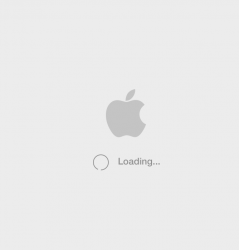iCloud Document sync, which has been disabled for me since I upgraded to iCloud Drive with DP1, now seems to be working again on devices running Mavericks and iOS 7. And I can now access iWork documents on iCloud.com which had also stopped working.
Got a tip for us?
Let us know
Become a MacRumors Supporter for $50/year with no ads, ability to filter front page stories, and private forums.
iCloud Document & Data sync working again!
- Thread starter Sartre
- Start date
- Sort by reaction score
You are using an out of date browser. It may not display this or other websites correctly.
You should upgrade or use an alternative browser.
You should upgrade or use an alternative browser.
Stopped working for me. Anyone else?
I get a message that it is updating and should work in about an hour but its been over that now...
I get a message that it is updating and should work in about an hour but its been over that now...
Thats odd. Where are you getting this message? In an app?
Thats odd. Where are you getting this message? In an app?
Got the message when I tried to open up a document. Not it gives me a "Loading" spinning circle and nothing else happens. Perhaps it still needs work at Apples end
Attachments
Got the message when I tried to open up a document. Not it gives me a "Loading" spinning circle and nothing else happens. Perhaps it still needs work at Apples end
I get this too. If I try to delete a keynote presentation it says that there is maintenance and I can't use the web app for an hour.
Just to be clear. Are you guys getting Document syncing across Yo/iCloud Drive and Mav/iOS 7? Or are you just getting Mav/iOS 7 syncing and Yo/iCloud Drive Docs are segregated?
My experience was 10.9, iOS7 and iCloud Web started syncing again but changes didn't propagate back to 10.10.
This apparently was accomplished by changes to the backend at Apple. No local OS changes, at least to the Beta.
Last edited:
Not working for me. Got the "Something went wrong" error on iCloud.com
Yeah I ended up turning off iCloud Drive in 10.10, not ready for prime time. Fortunately it works as described now on 10.9, iOS7 etc.
Last edited:
Still gone for me.
I think Apple reset the iCloud Drive upgrade for all accounts yesterday, but rebooting into an Yosemite partition where iCloud Drive is enabled (as I foolishly did) causes the upgrade to be re-applied, once again disabling Documents & Data.
I think Apple reset the iCloud Drive upgrade for all accounts yesterday, but rebooting into an Yosemite partition where iCloud Drive is enabled (as I foolishly did) causes the upgrade to be re-applied, once again disabling Documents & Data.
Confirmed! I checked numbers and pages on my iPad, web and iPhone and all are in sync again.
I have promptly returned to Mavericks via Time Machine Backup and have my docs syncing on all 3 devices again... Yay!
I have promptly returned to Mavericks via Time Machine Backup and have my docs syncing on all 3 devices again... Yay!
Register on MacRumors! This sidebar will go away, and you'll see fewer ads.