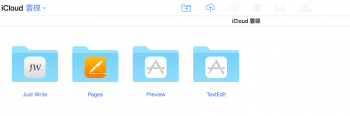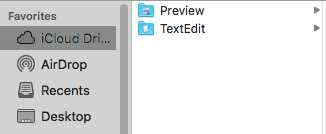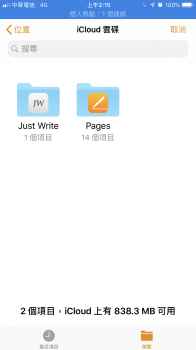I have contents on iCloud that were generated from years ago by different devices that are now aggregated on iCloud Drive. I upgraded my Macbook Air (mid 2012) to High Sierra OS 10.13.4 and my iPhone 7 plus to iOS 12.1.4, both supporting iCloud Drive.
I logged into my iCloud Drive online and see all the folders there:

But if I look in my Macbook Air, I only see two folders:

And if I look in my iPhone 7 plus Folders app under iCloud Drive, I see a different set of two folders:

I can't seem to let both devices show all four folders. They are both logged into the same iCloud drive. Does anyone know how to resolve this?
I logged into my iCloud Drive online and see all the folders there:

But if I look in my Macbook Air, I only see two folders:

And if I look in my iPhone 7 plus Folders app under iCloud Drive, I see a different set of two folders:

I can't seem to let both devices show all four folders. They are both logged into the same iCloud drive. Does anyone know how to resolve this?