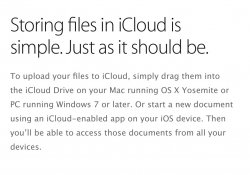Hello,
is anybody able to store files in the iCloud Drive using Finder?
For me, the filesystem in that folder acts like it is read-only and I can see no files in it.
is anybody able to store files in the iCloud Drive using Finder?
For me, the filesystem in that folder acts like it is read-only and I can see no files in it.